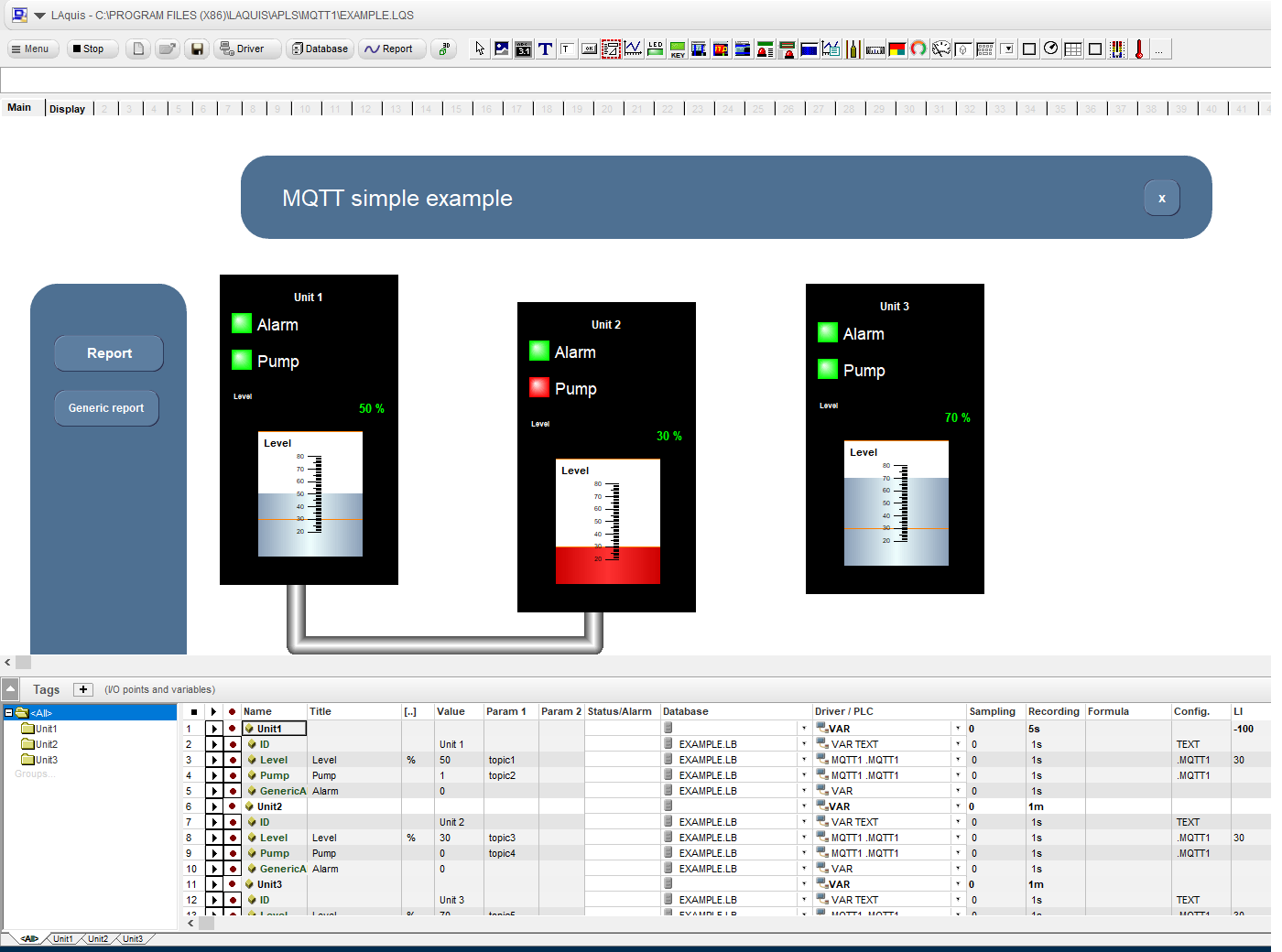MQTT procotol in the SCADA software.
1 – First download and install the SCADA software:
2 – After, download the example here:
https://laquisscada.com/mqttexample1.zip
3 – Unpack in some folder and open the “example.lqs” file by the SCADA software:
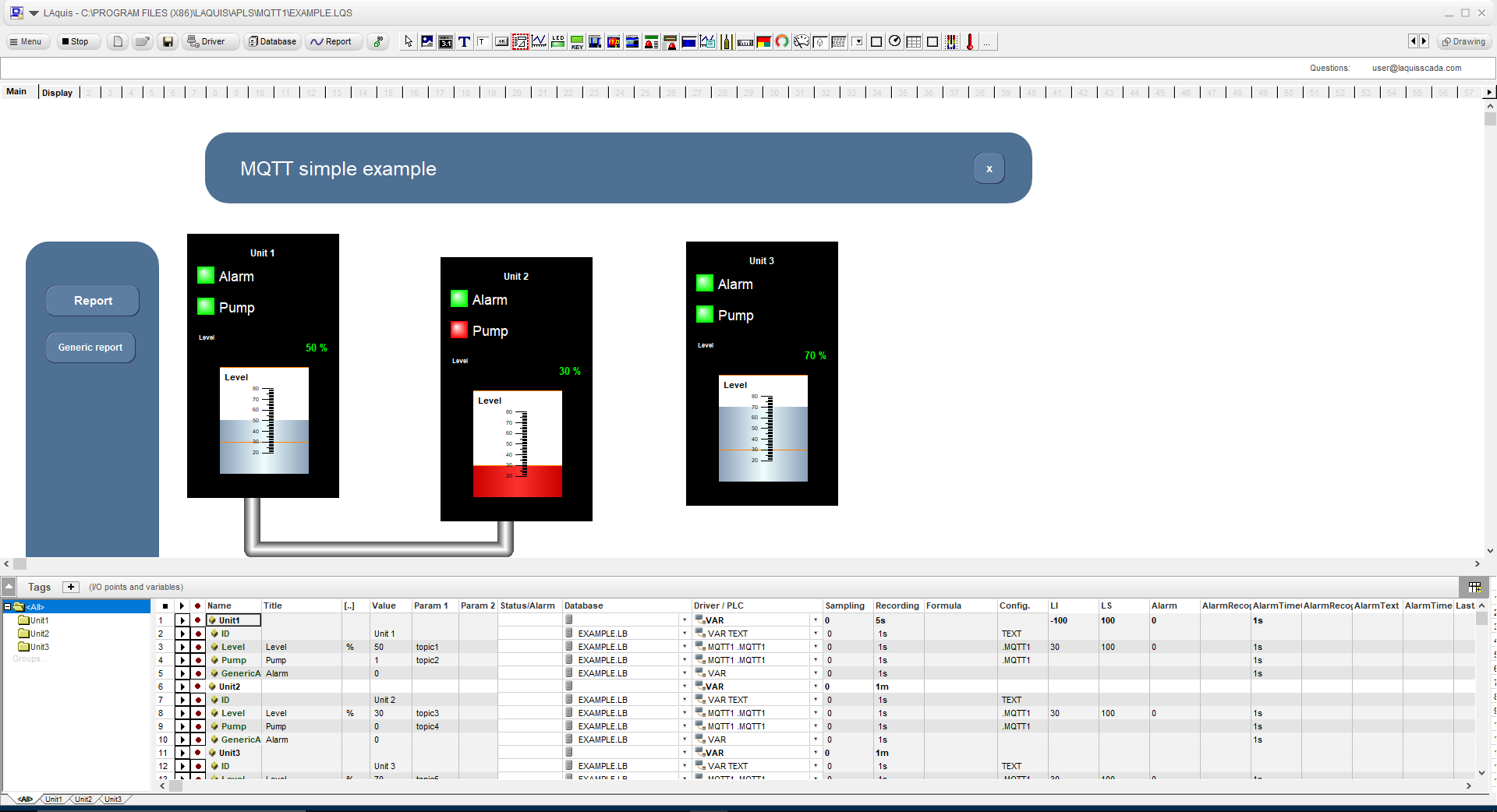
The driver is MQTT1 and the config is .MQTT1 like this example:
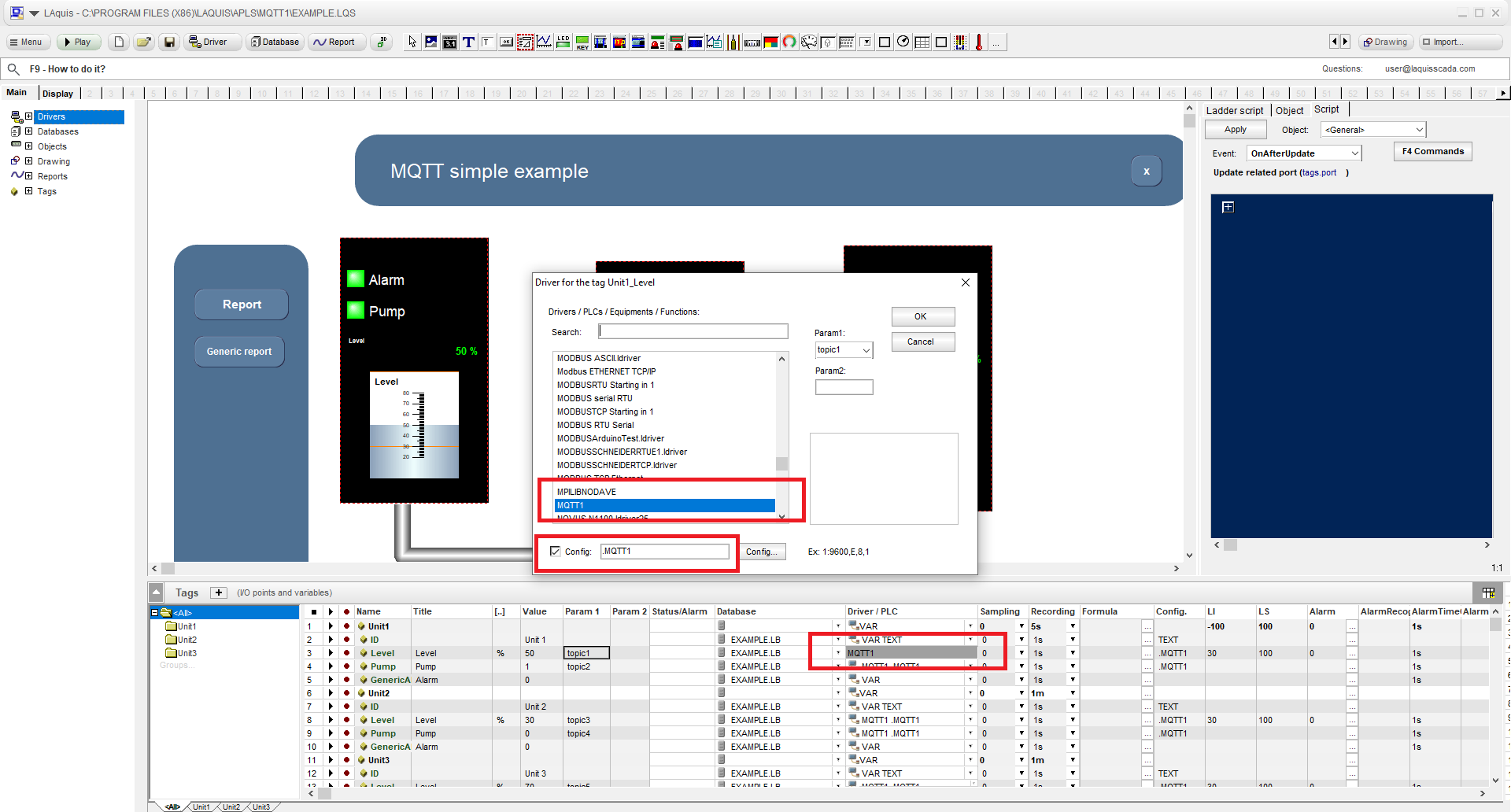
In the SCADA software, the MQTT topics can be typed in the Param1 column.
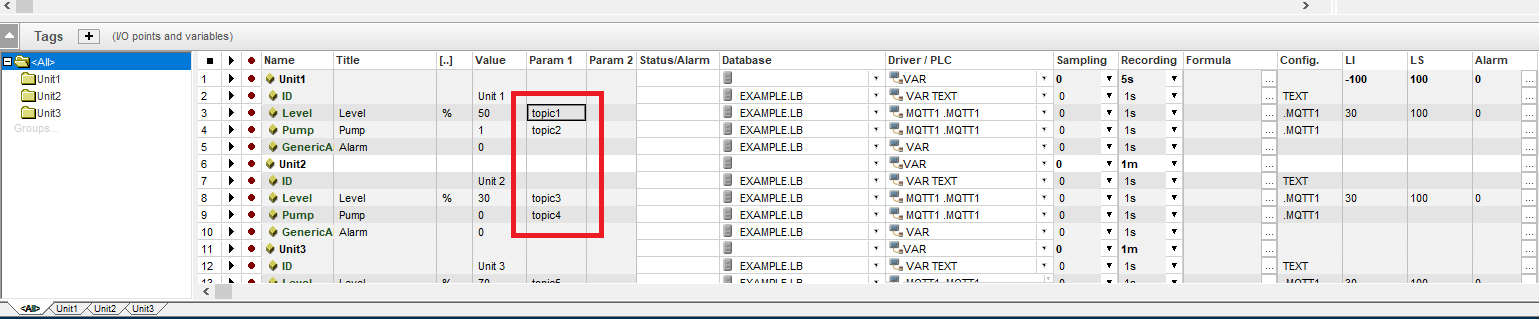
MQTT Settings:
The MQTT configurator is in the sub-directory “data”.
Example c:\Program Files (x86)\LAquis\data\mqtt1.exe
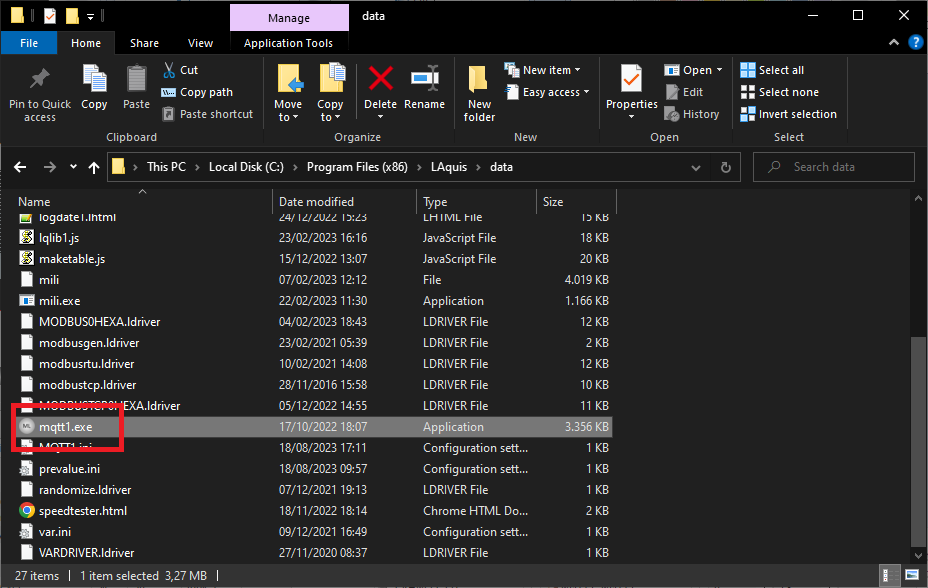
Run the mqtt1.exe, click on the icon with mouse right button, select menu Configure.
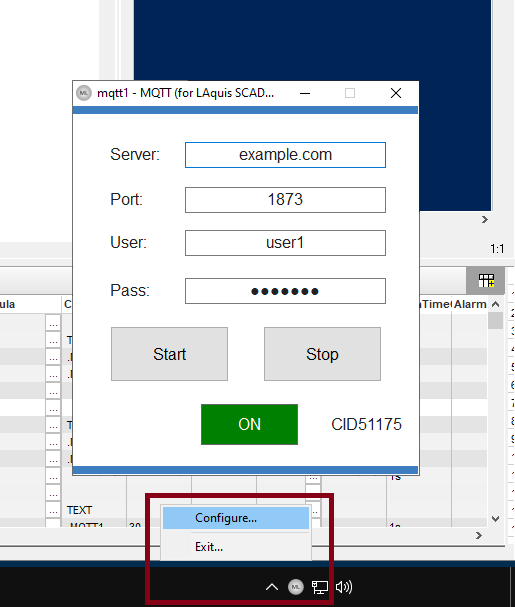
Settings:
1 – Server: domain or IP from the MQTT broker server.
2 – Port: specific MQTT port from the server.
3 – User: user name for login to the server.
4 – Pass: password for login to the server.
Click on the button Start to communicate.
MQTT SCADA system is software that uses the broker as a server. Communication receives and sends data in real time. The topics, related to the tags, present the data. The mqtt1.exe software remains running in parallel. It controls the MQTT SCADA data. Stay tuned to the broker.
1 – First download and install the SCADA software:
2 – After, download the example here:
https://laquisscada.com/mqttexample1.zip
3 – Unpack in some folder and open the “example.lqs” file by the SCADA software