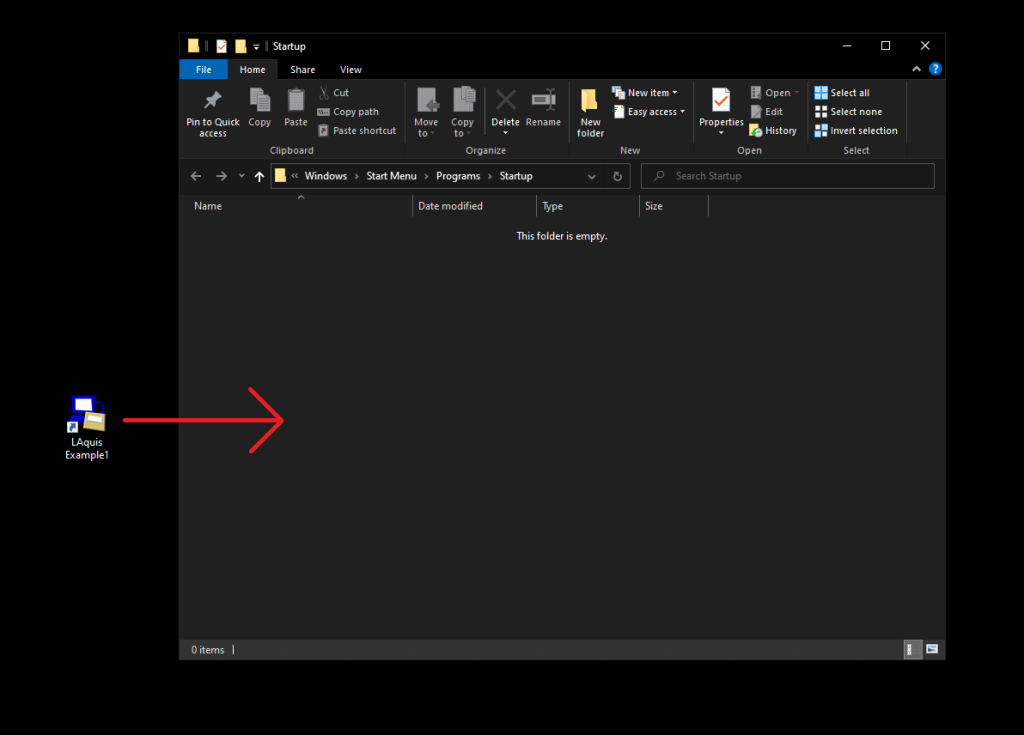How to Auto Runtime LAquis in Windows and/or auto startup.
1 – Create Shortcut:
Developer mode runtime:
“c:\Program Files (x86)\LAquis\aq.exe” “folder of you application\your application.lqs” /p
Only Runtime mode:
“c:\Program Files (x86)\LAquis\aqexe.exe” “folder of you application\your application.lqs”
Example:
“c:\Program Files (x86)\LAquis\aq.exe” “c:\folder\example.lqs” /p
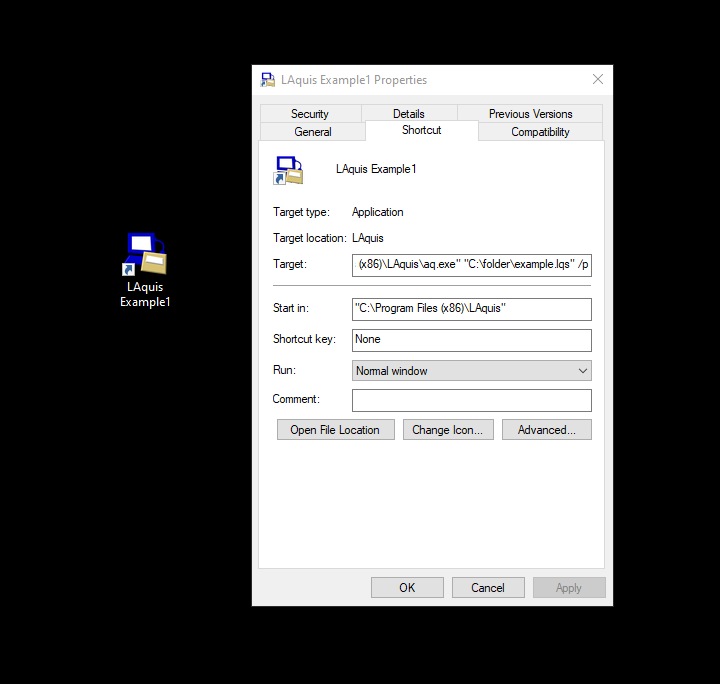
2 – If you want auto startup in Windows.
Start Windows button, type Run, enter. Type shell:startup.
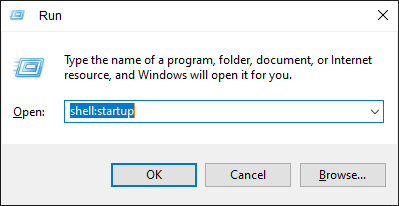
Then copy the shortcut to the folder.