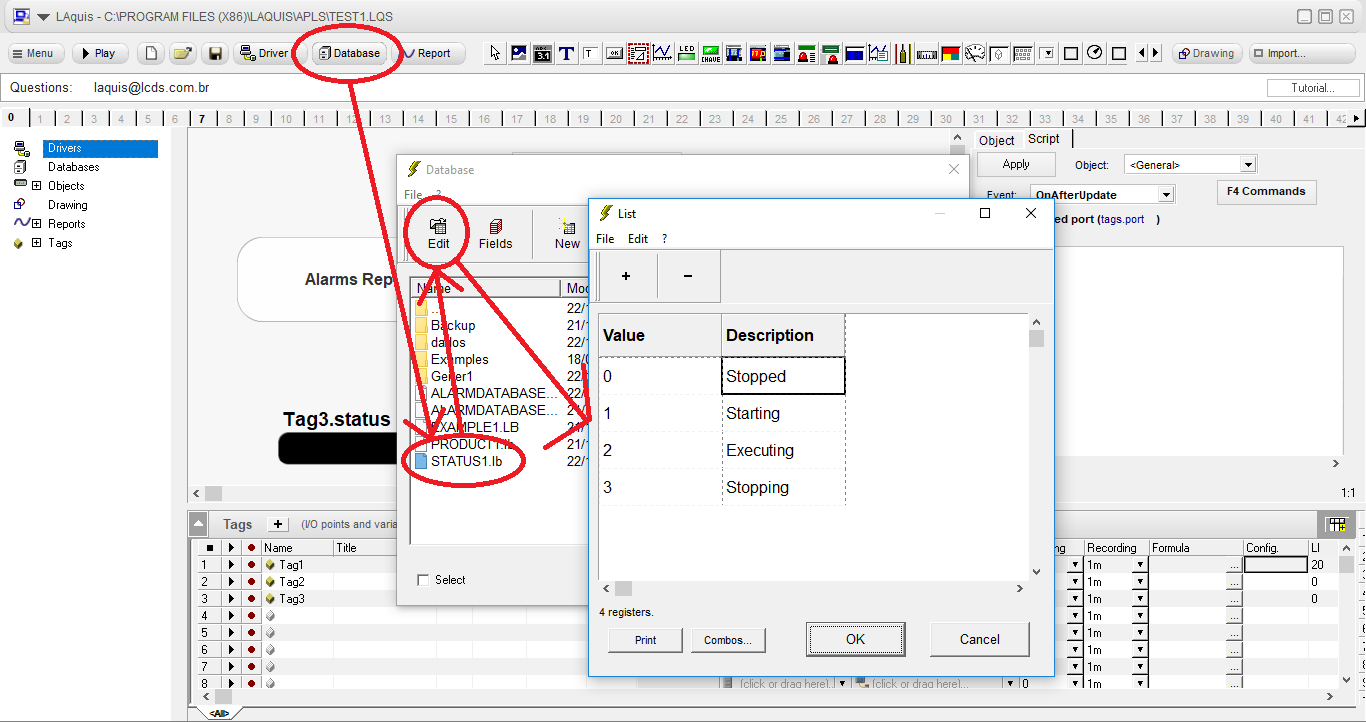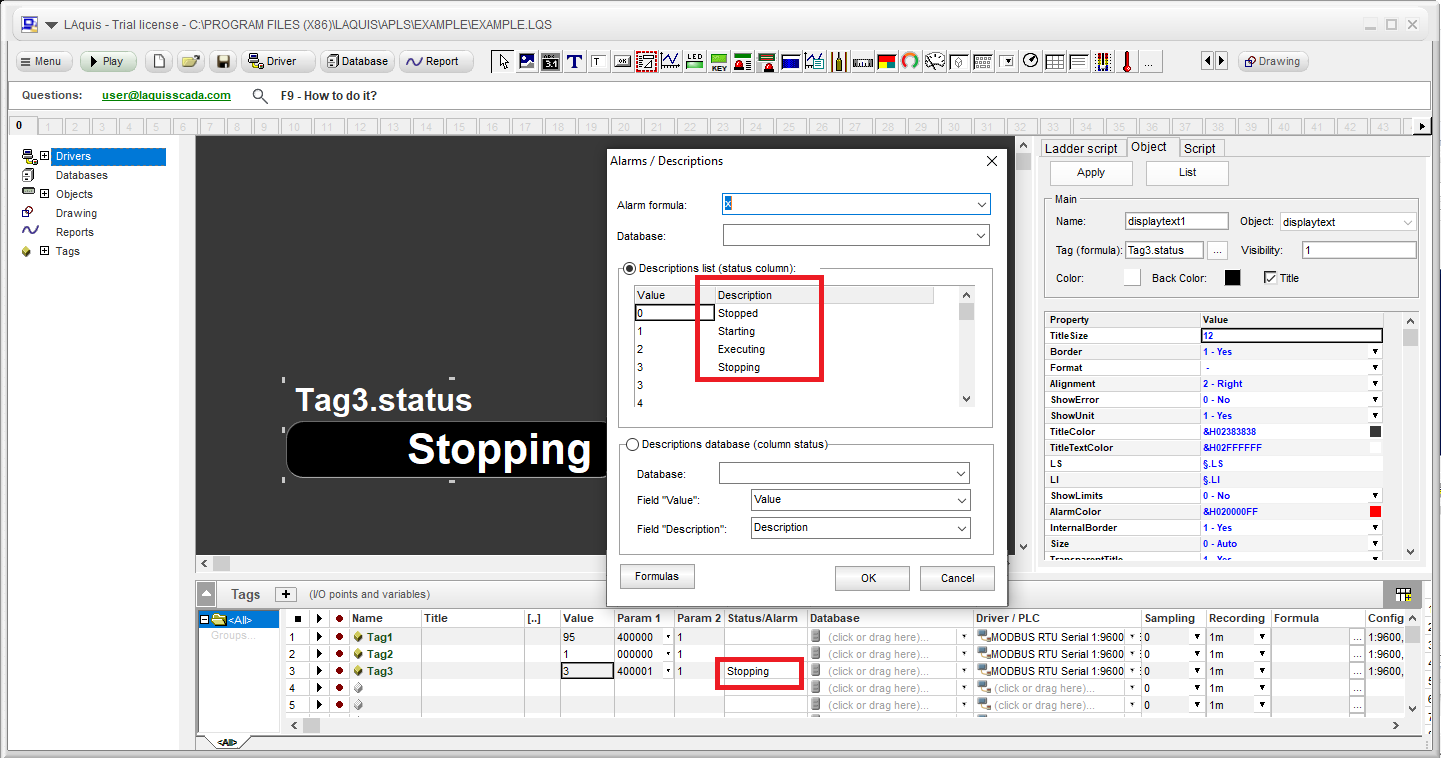To create descriptions associateds to specific tag values, click with the right mouse button on the Status/Alarm cell of the tag:
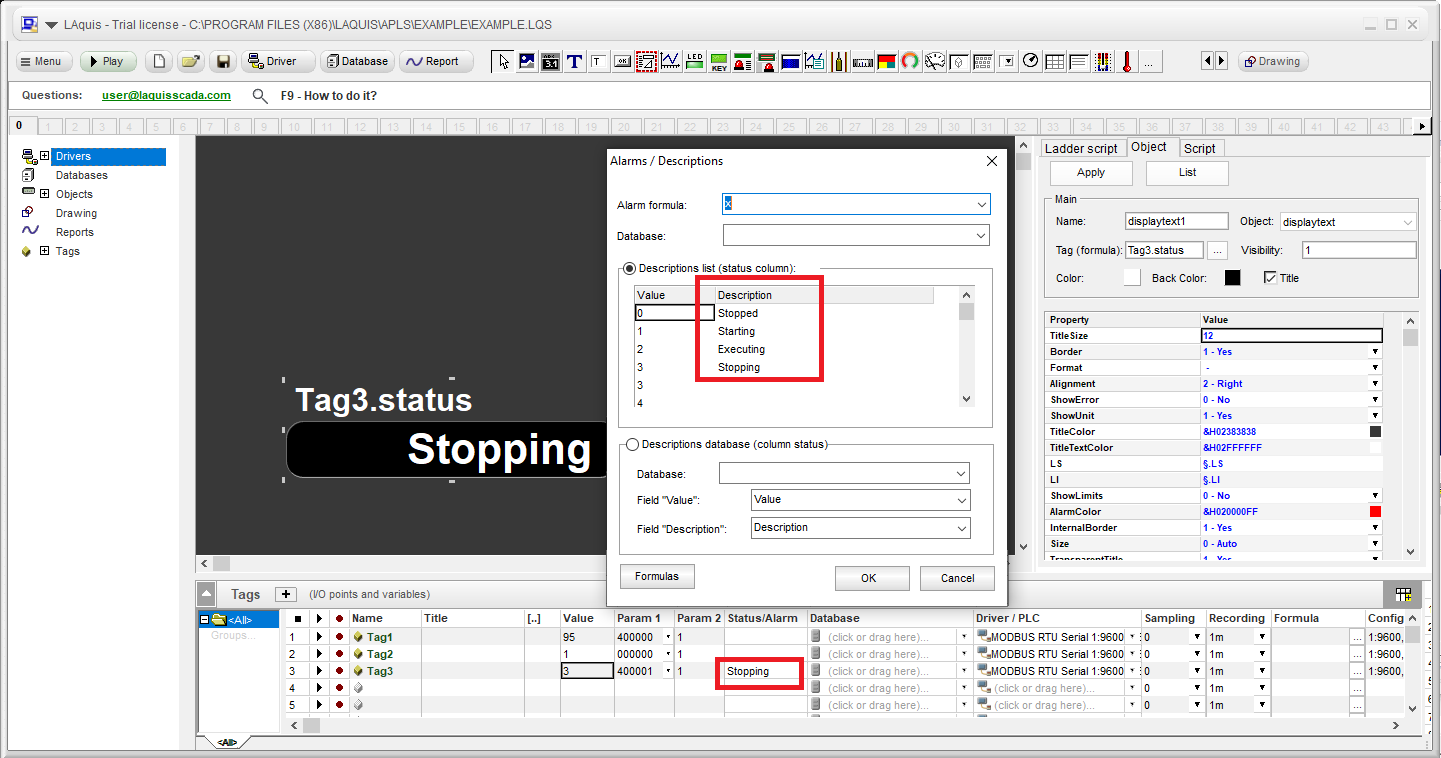
Define a description to each value. The alarm formula must be x (to associate the value to the status). The LS and LI columns must be empty if dont need to generate alarm.
The displaytext visual object can be associated to the status description of the tag (in this case tag3.status).
Descriptions of alarms
Click with the right mouse button on the Status/Alarm cell of the tag or with the left mouse button on the … button of the Alarm cell of the tag:
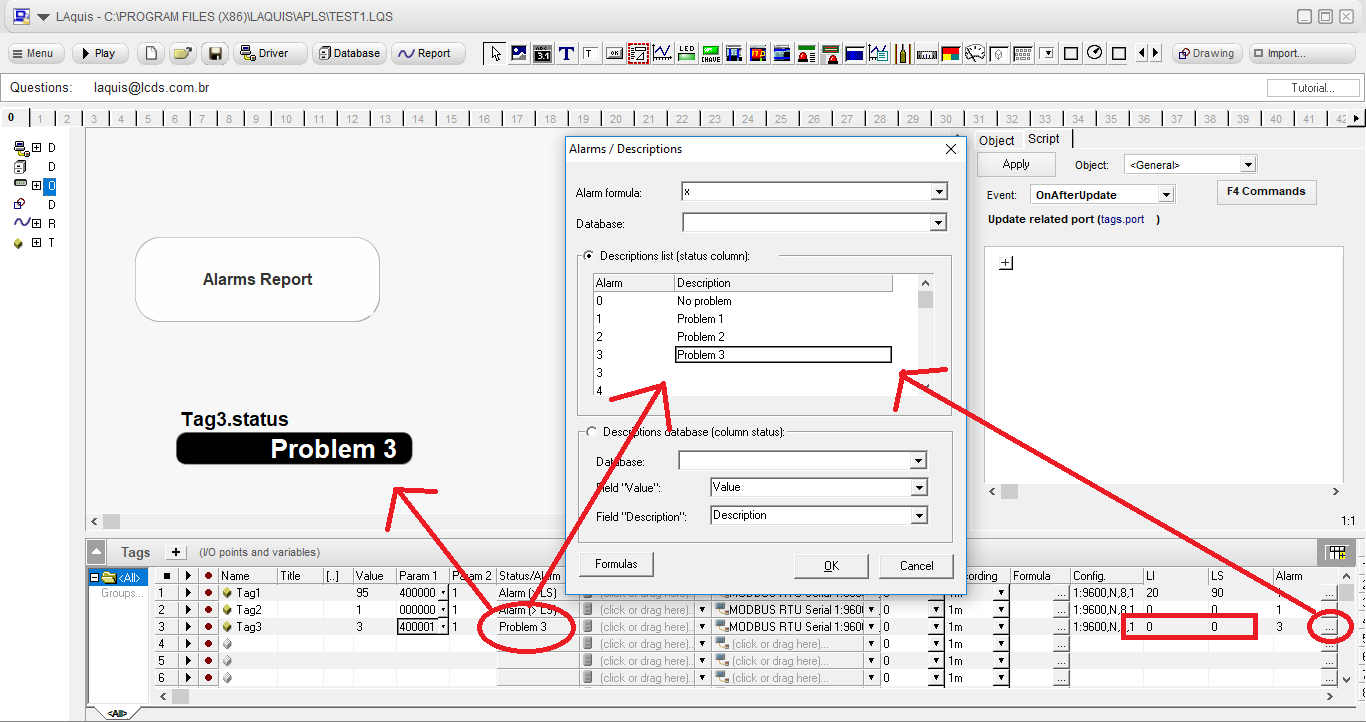
Define a description to each value. The alarm formula must be x (to associate the value to the status). The LS and LI columns have a value (for example zero 0) to generate alarm.
Descriptions in a database:
If the descriptions are in a database, use this option:
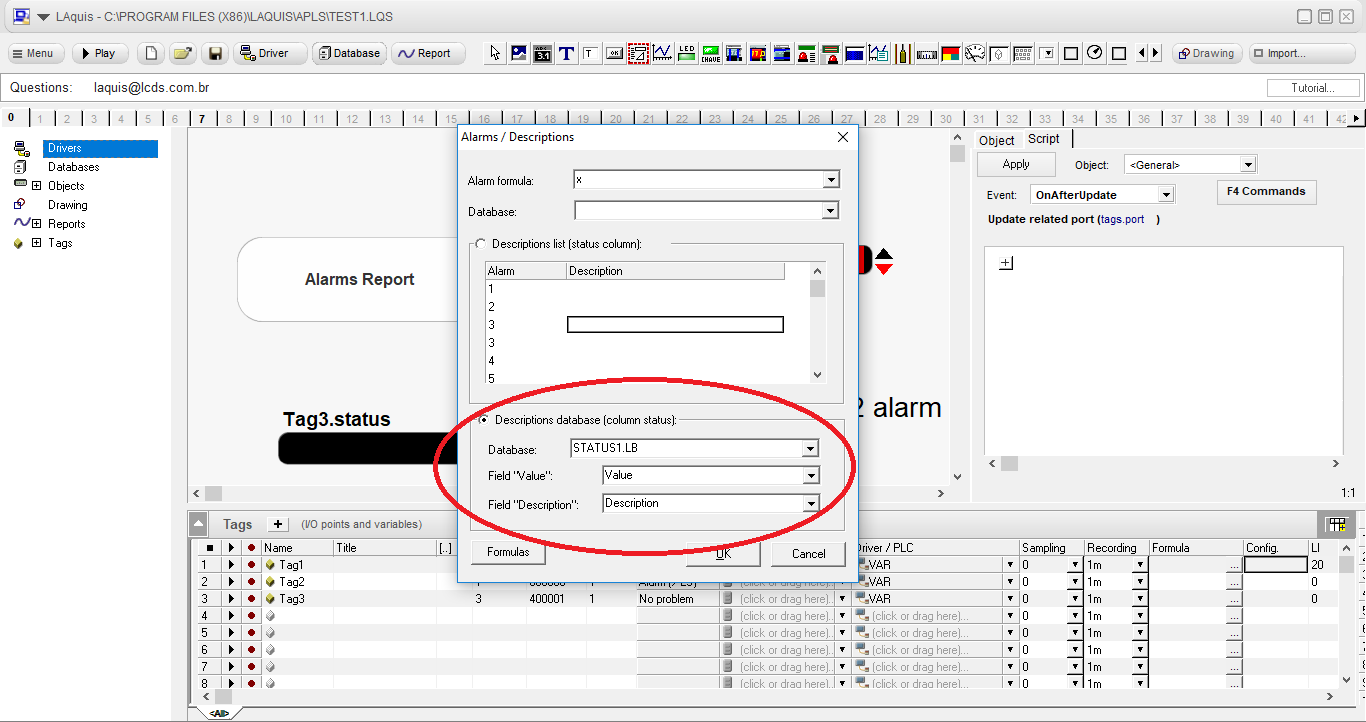
To create a database, in this example STATUS1.LB, then click on Database button and New, type STATUS1.LB and OK.
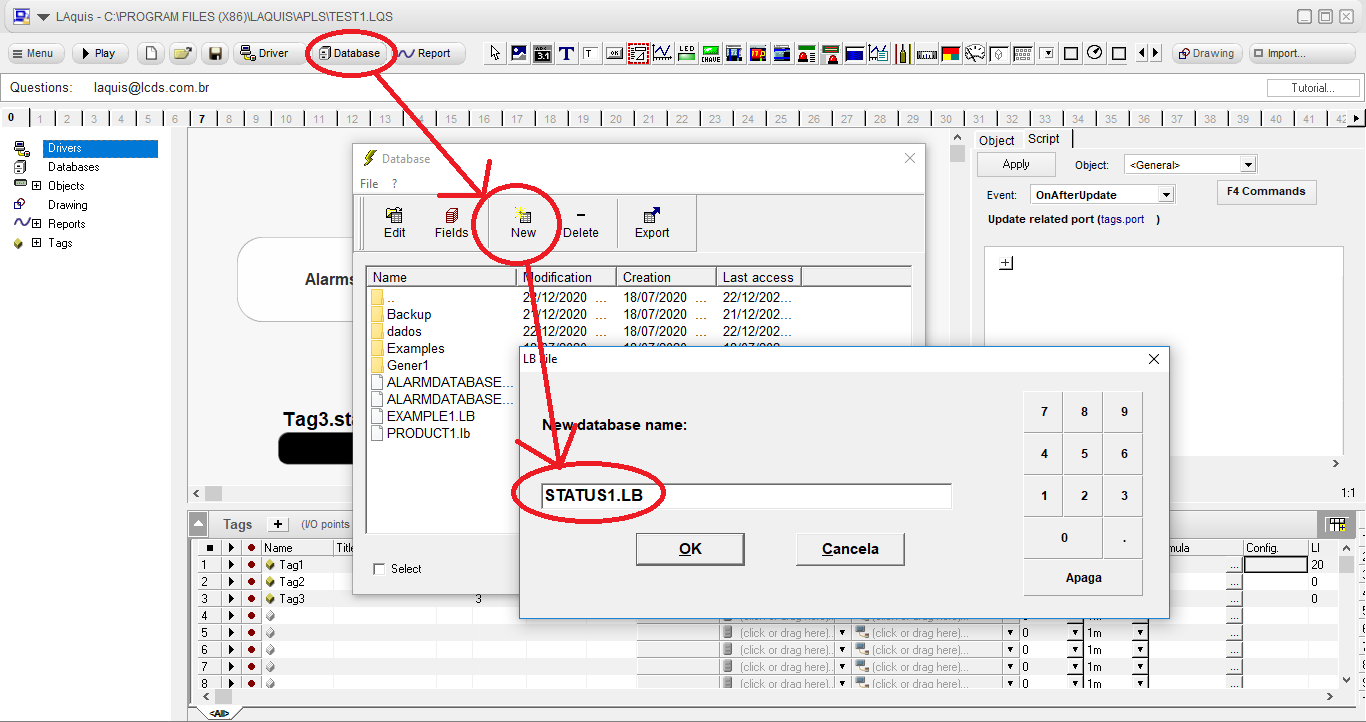
Define the fields, in this case Value (as number) and Description (as text) and OK.
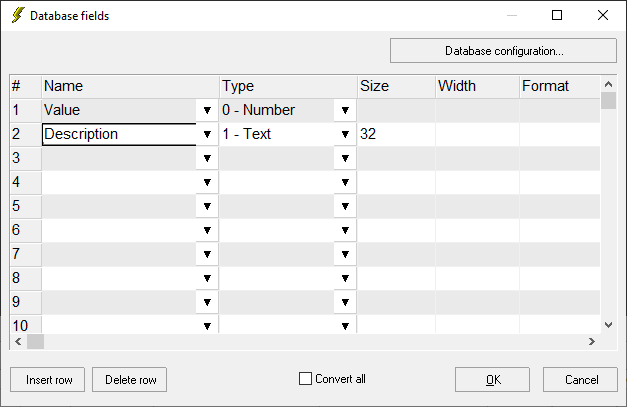
Then select the database (STATUS1.LB in this example), click on Edit button, add the data and OK.