1 – Import CSV to TAGS using script
2 – Generic CSV script
3 – Export CSV script
4 – Export CSV script from current database
Examples:
1 – Import CSV to TAGS using script
Event OnAfterUpdate
if timer.csvupdate>3000 then
'Example file name:
filename = "c:\Program Files (x86)\LAquis\Apls\example1.csv"
table.freeAll
table.name="table1" 'Generic name
table.colCount=100 'Max columns cache
table.rowCount=1000 'Max rows cache
table.import(filename, ",") 'Import
last=table.find("",0)-1 'Find last row
if last>0 then
'Example tags:
tag1=val(table.cell(2,last))
tag2=val(table.cell(3,last))
tag3=val(table.cell(4,last))
end if
timer.csvupdate.reset
end if
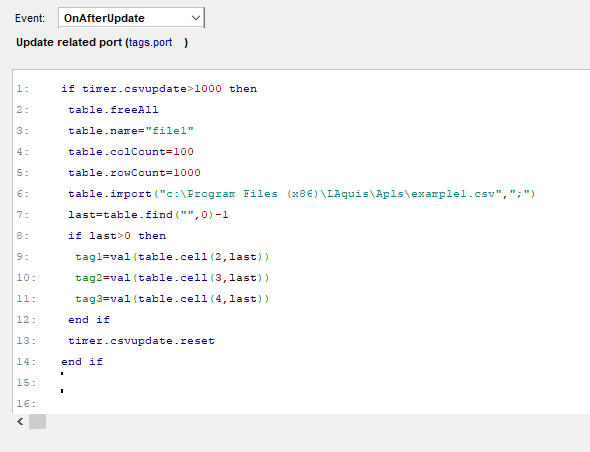
2 – Generic CSV script
table.freeAll table.name="file1" table.colCount=100 table.rowCount=1000 table.import("c:\Program Files (x86)\LAquis\Apls\example1.csv",",") 'Example: table.show msgbox(table.cell(2,0)) msgbox(table.cell(2,1)) msgbox(table.cell(2,2)) msgbox(table.cell(2,3))
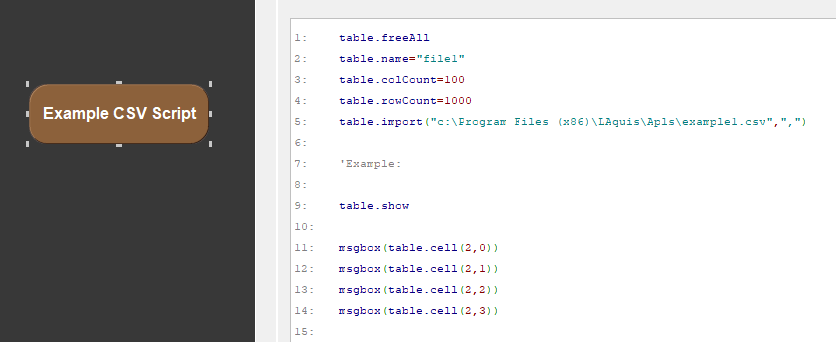
table.show example:
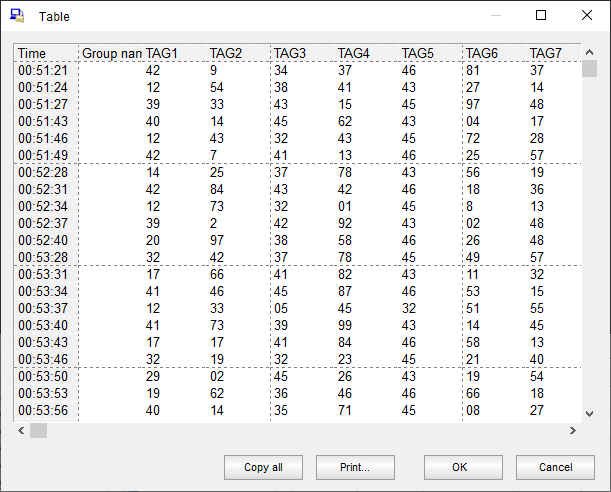
You can use the values for anything using table.cell
Example:
x = val( table.cell(2,3) )
3 – Export CSV script
table.export("c:\Program Files (x86)\LAquis\Apls\exportexample1.csv",",")
4 – Export CSV script from current database
tags.exportCSVDatabase
or, export 3 days ago
tags.exportCSVDatabase(int(now)-3,int(now))