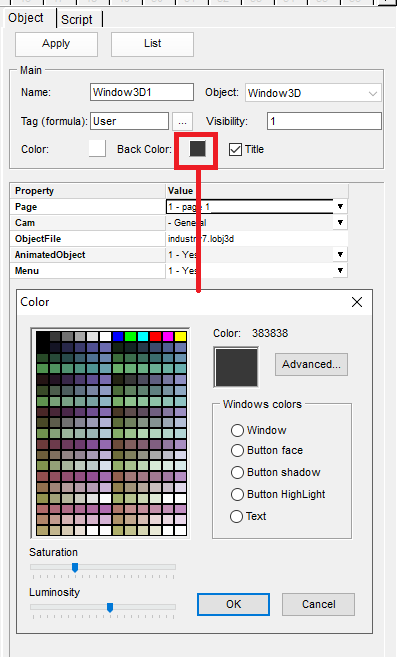How to add a simple 3D object on the panel:
1 – Select Window3D object.
2 – Right mouse menu, select option: 3D…
3 – Open, edit or create 3D file. Optionally save camera positions or animations.
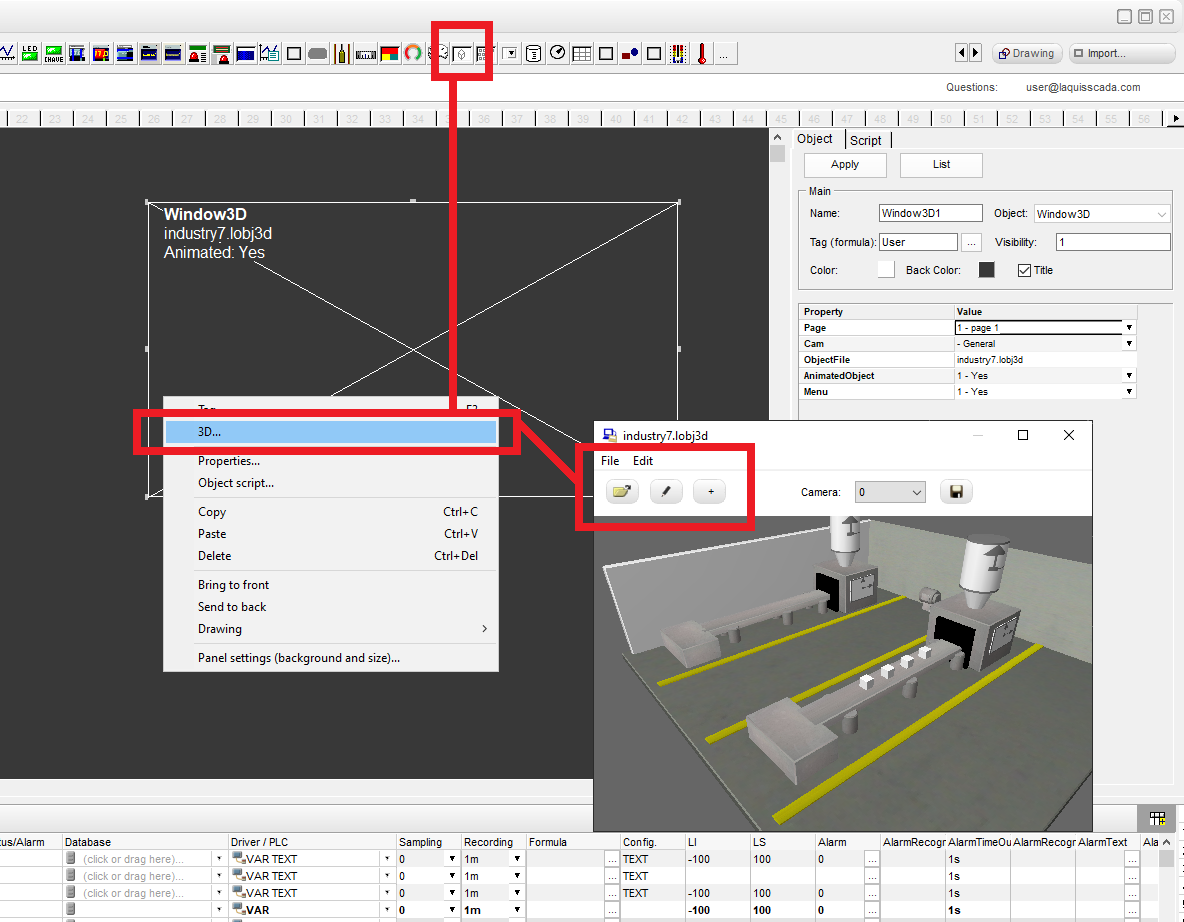
The files options are .lobj3d (editable) or .obj (only external).
Options:
a) Edit or Add 3D object file.
b) In the Window3D object you can select the background color.
a) Edit or create 3D object file:
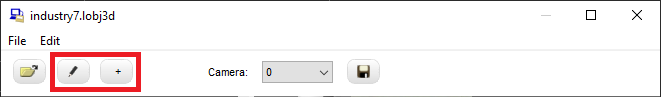
The editor will be opened to edit .lobj3d file:
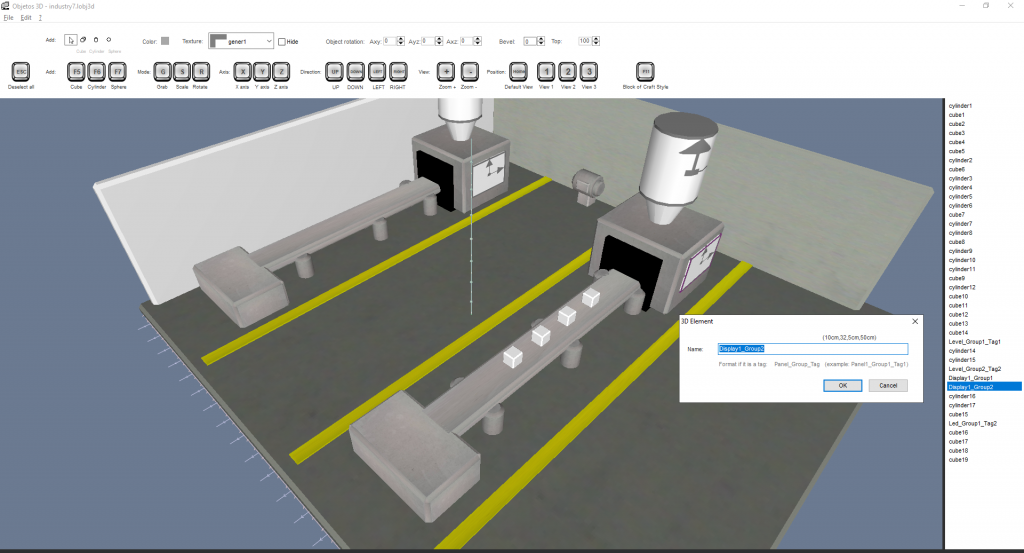
b) In the Window3D object you can select the background color.