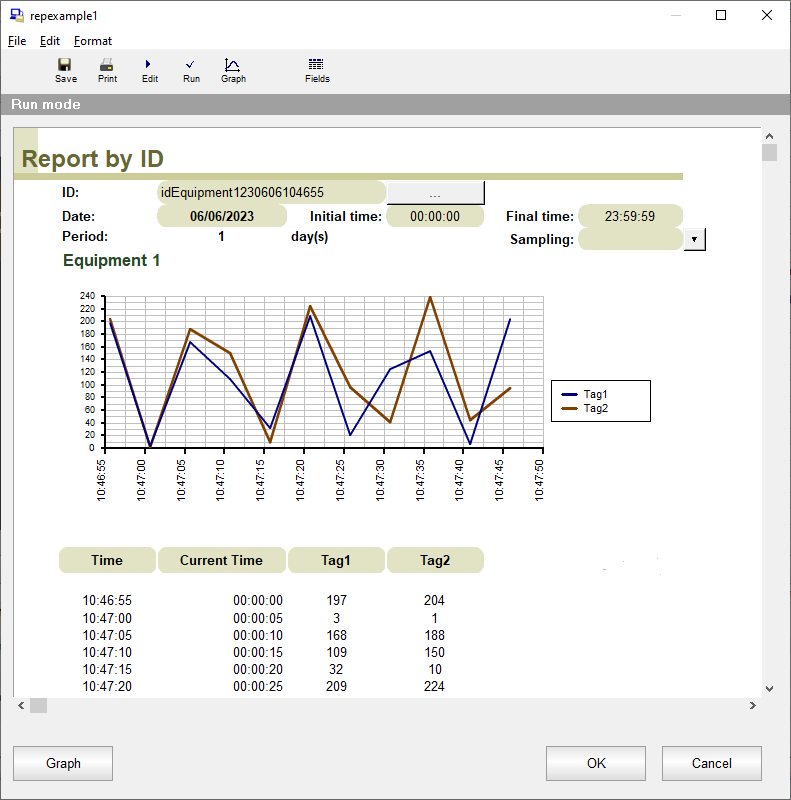It is possible to customize a report by a generic ID. Instrument test, production orders, batches, service orders, products, etc …
Instrument test example:
Create a button Start and a button Stop. In the OnClick event of Start button, script for example:
tags.startrecord (panel.group)
ID = “id” + panel.group + format (now, “yymmddhhnnss”)
executing = 1
starttime = now
currenttime = 0
like this:
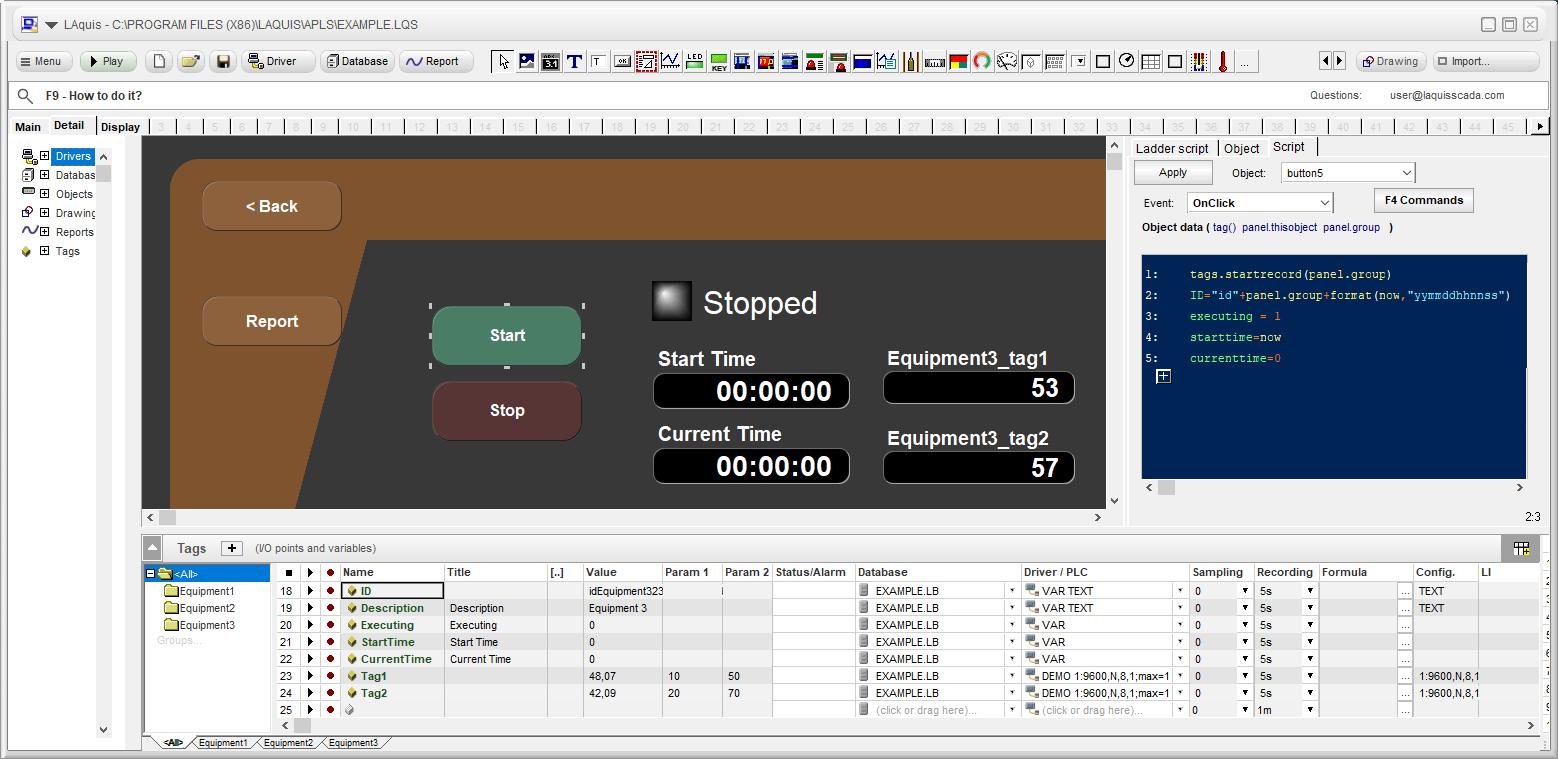
In the Stop button, for example:
tags.stoprecord (panel.group)
executing = 0
starttime = 0
currenttime = 0
like this:
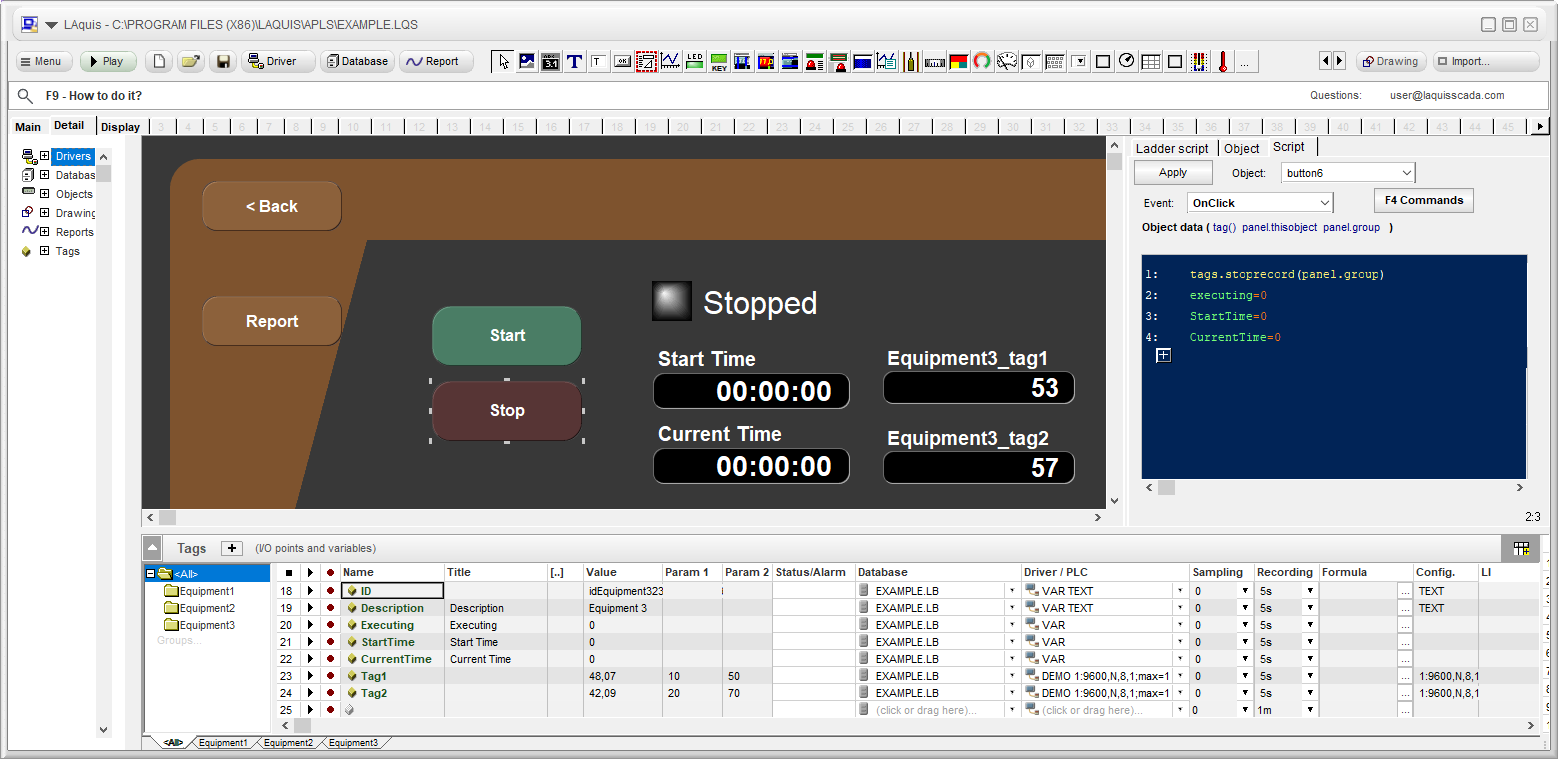
Executing:
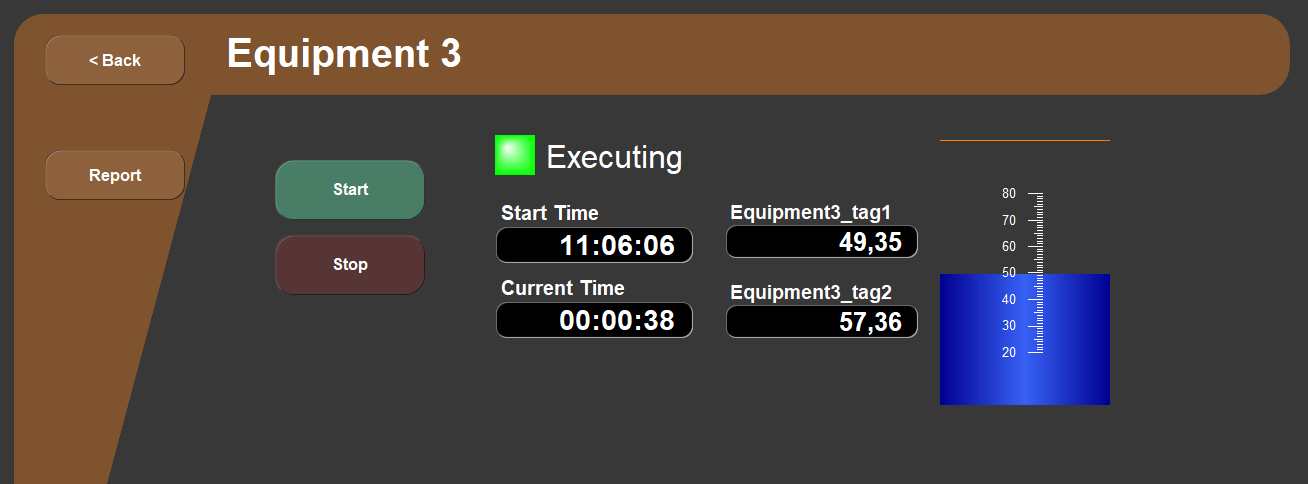
Report:
A model ready to start is the General by ID. Button Report, choose General by ID.
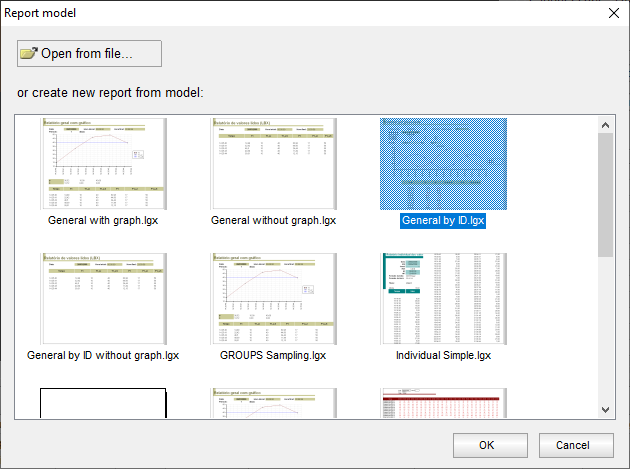
When running the report, you can select the ID using the button next to the ID. Then select two IDs, which can be production order, test number, etc.
like this:
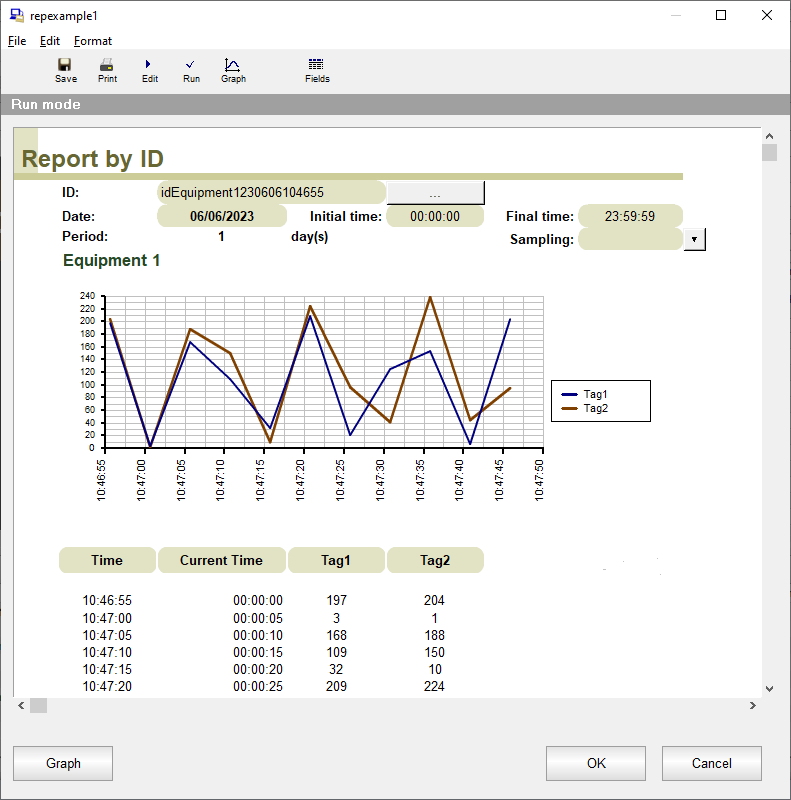
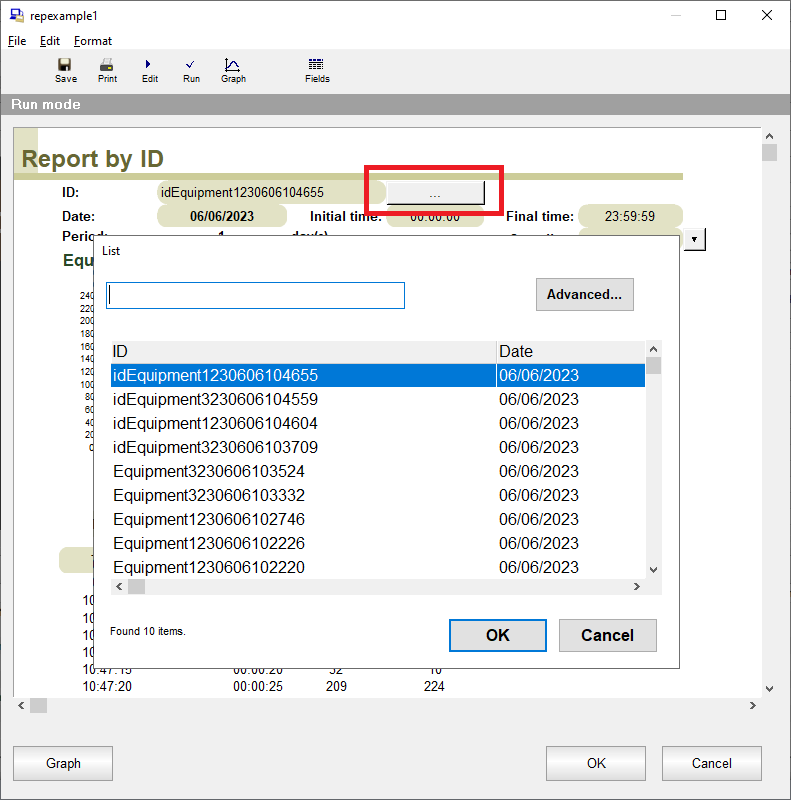
To change or check how the report was made, click the Edit button. The filter was made by selecting the ID cell of the report sheet. You can customize both the names and variables the way you want.
Ready example:
https://laquisscada.com/update1/idequi1.zip
Unpack in a directory and open example.lqs in LAquis if possible.