SCADA database
SCADA database is where are stored the data acquired from PLCs and equipment.
As the collected data is usually in a large amount, it is important that the database is light and optimized. The history of information can last for many years. LAquis SCADA system has an optimized internal database. The data can be optionally automatically exported to any other SQL database in real time, but internally, it is subdivided and optimized. The real-time data, from months or current days, are read more optimally. Data collection can also be optionally exported to TXT or CSV divided by days.
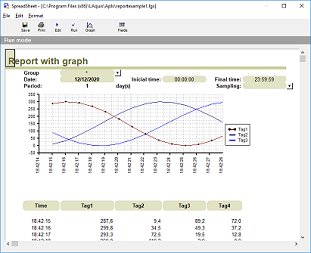
History tables have several fields. Time, tag group name, individual tags and optional parameter, but other tables with data entries can be created. For example, descriptions, products, status, equipment types, etc.
The interval time between each recording of the SCADA database for high-speed collections of values can be, for example, 1 in 1 second or 500ms. The database can get big and slow if the number of tags is too high. But in many cases, the interval between each recording is 1 in 1 minute. The interval options between each recording can be specific for each set of tags. Separate databases can then optionally be made.
When data is read from the SCADA database, it is usually put into a report. The statistics report assembles a structure with calculations of values.
The generated reports are used to analyze the data in the database. The data can come from optimized local database files, or from the SQL database.
In the report itself, from the SCADA database, sampling can be defined. Even recording every 1 second, the report, for example, can place data every 1 hour. The value can be the average, maximum, or last value. The calculations performed from the database are automatically configurable. Several report templates are ready for testing and configuration. With data sampling layout and statistical calculations.
Data from the SCADA database can be exported or read from an external database. For example, through SQL via ODBC. For speed issue, data should be sent together. So that the system has good stability.
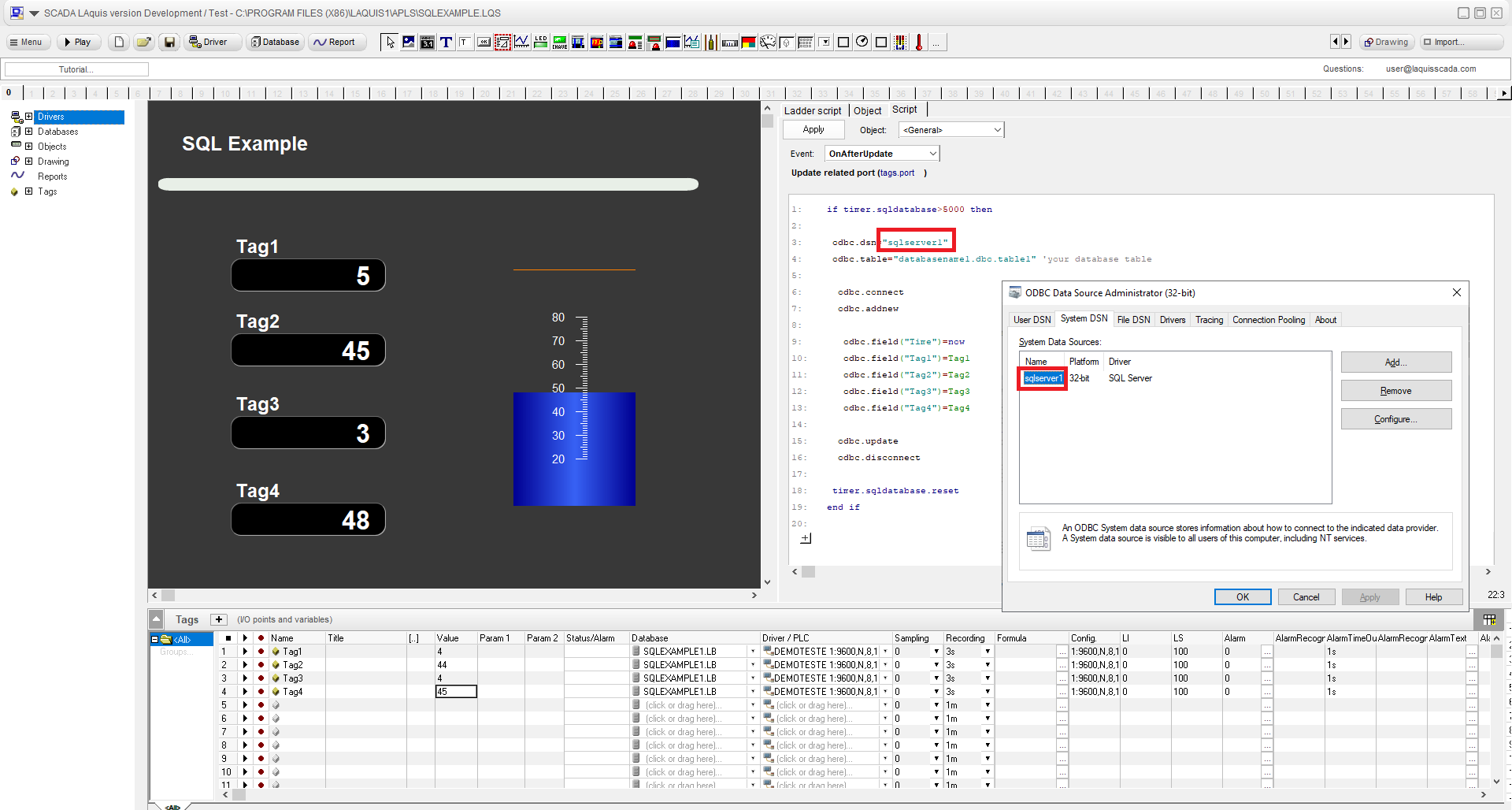
Even with the SCADA database it can be placed on a server. Data is accessed at high speed over TCP. The data remains sub-divided internally for system optimization. Computer files can be automatically backed up. From time to time.
The SCADA database can also remain on the local computer, and be exported to the server from time to time.
The configuration of the computer application must also be optimized in terms of database size.
The application programming interface generates the report in PDF or via WEB.
The SCADA database can be viewed directly, independently if you like. New fields can be created. Each field has a data type. It can be number, text or date time. Each text field has a specific size and also a title, independent of the report. The time date field has a specific format according to the need.
Download LAquis SCADA software
As the collected data is usually in a large amount, it is important that the database is light and optimized. The history of information can last for many years. LAquis SCADA system has an optimized internal database. The data can be optionally automatically exported to any other SQL database in real time, but internally, it is subdivided and optimized. The real-time data, from months or current days, are read more optimally. Data collection can also be optionally exported to TXT or CSV divided by days.
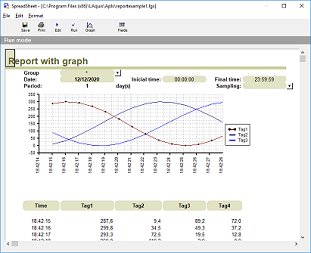
History tables have several fields. Time, tag group name, individual tags and optional parameter, but other tables with data entries can be created. For example, descriptions, products, status, equipment types, etc.
The interval time between each recording of the SCADA database for high-speed collections of values can be, for example, 1 in 1 second or 500ms. The database can get big and slow if the number of tags is too high. But in many cases, the interval between each recording is 1 in 1 minute. The interval options between each recording can be specific for each set of tags. Separate databases can then optionally be made.
When data is read from the SCADA database, it is usually put into a report. The statistics report assembles a structure with calculations of values.
The generated reports are used to analyze the data in the database. The data can come from optimized local database files, or from the SQL database.
In the report itself, from the SCADA database, sampling can be defined. Even recording every 1 second, the report, for example, can place data every 1 hour. The value can be the average, maximum, or last value. The calculations performed from the database are automatically configurable. Several report templates are ready for testing and configuration. With data sampling layout and statistical calculations.
Data from the SCADA database can be exported or read from an external database. For example, through SQL via ODBC. For speed issue, data should be sent together. So that the system has good stability.
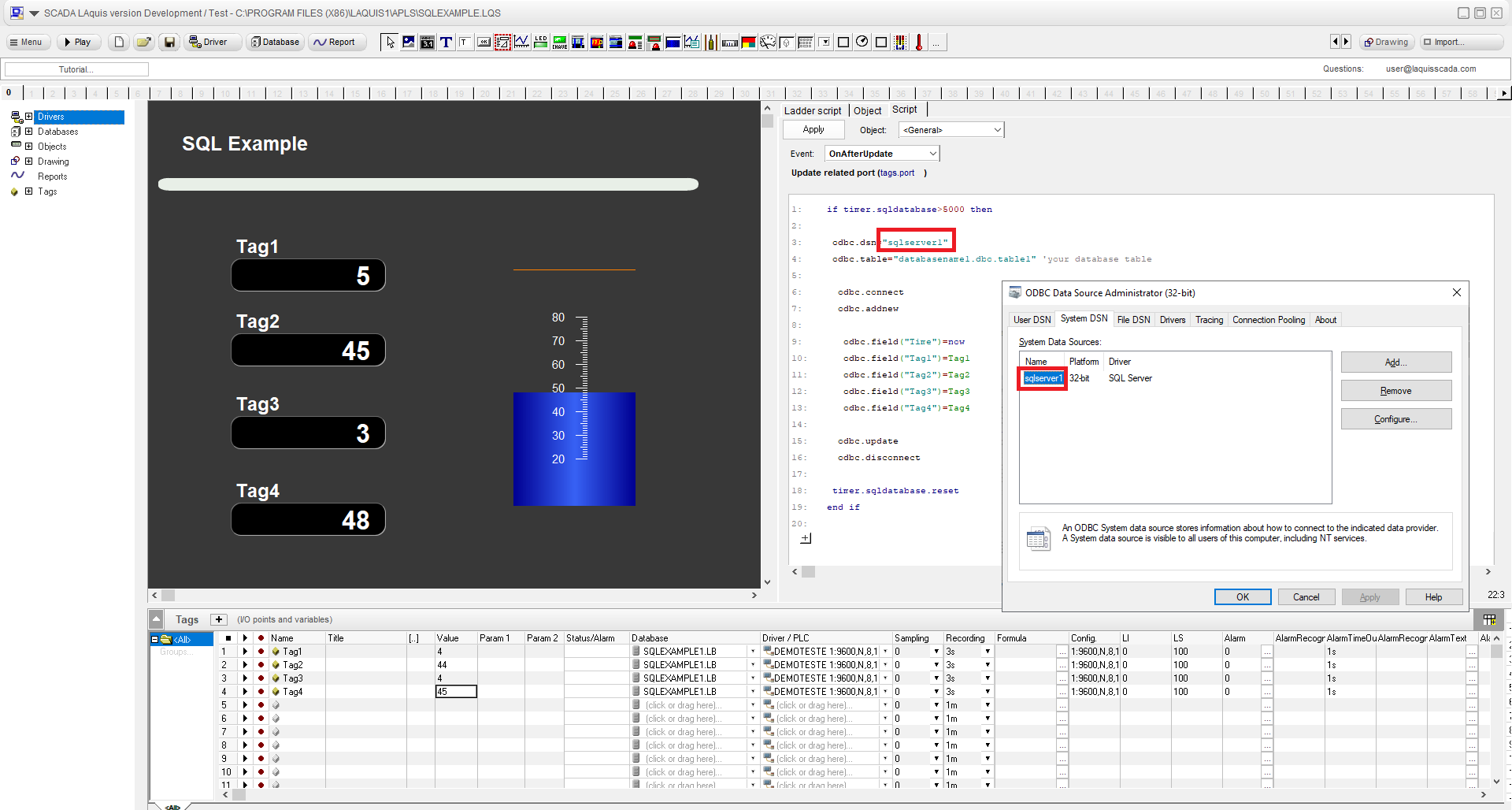
Even with the SCADA database it can be placed on a server. Data is accessed at high speed over TCP. The data remains sub-divided internally for system optimization. Computer files can be automatically backed up. From time to time.
The SCADA database can also remain on the local computer, and be exported to the server from time to time.
The configuration of the computer application must also be optimized in terms of database size.
The application programming interface generates the report in PDF or via WEB.
The SCADA database can be viewed directly, independently if you like. New fields can be created. Each field has a data type. It can be number, text or date time. Each text field has a specific size and also a title, independent of the report. The time date field has a specific format according to the need.
Download LAquis SCADA software