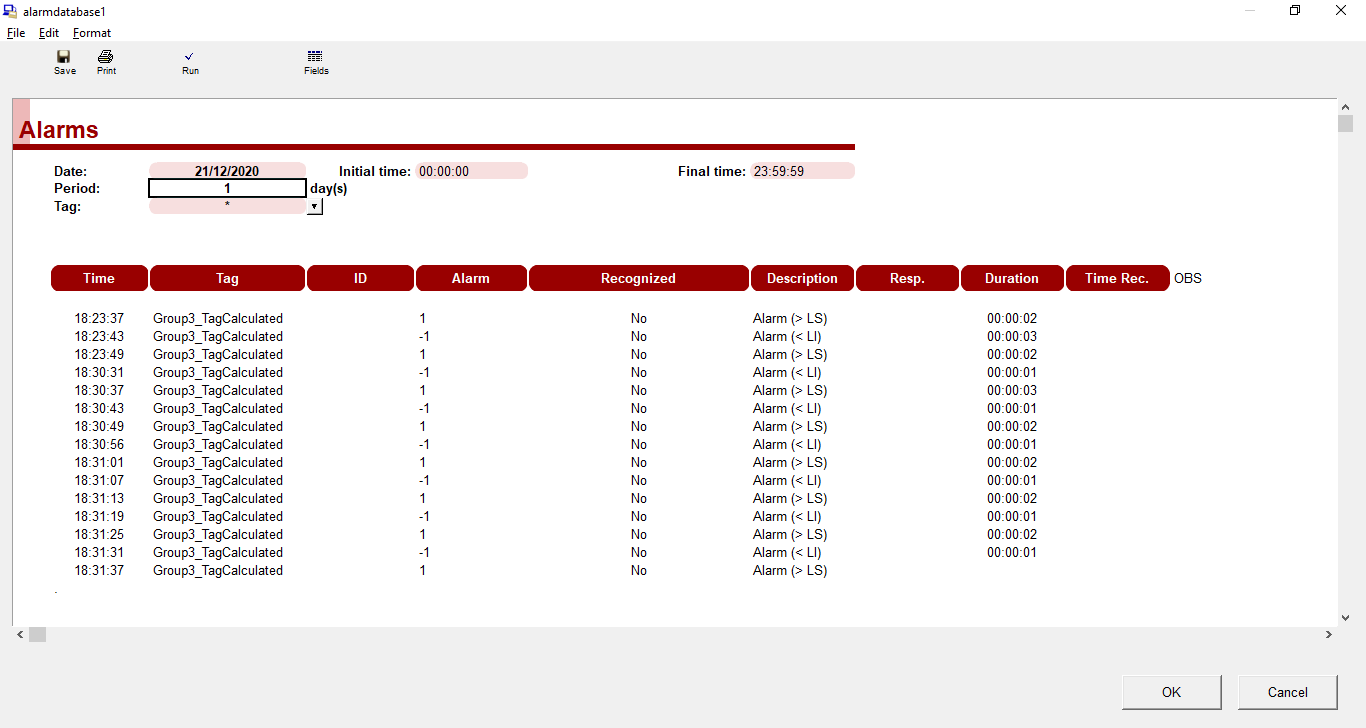Alarms database in the generic application. See the previous steps if you want here.
(Previous step – Step 4 – Database and Reports )
Let’s select a tag that generates alarms, for example in this case, TagCalculated. When it passes the limits defined in columns LI and LS it generates an alarm. (more details about how to configure alarms here)
These alarms can be recorded either in the main bank by copying the information to a tag using a formula / script, or, you can place a parallel bank, recording the alarms that occurred sequentially.
Go to the AlarmDatabase column of the TagCalculated and type, for example, ALARMDATABASE.LB. This .LB format is this supervisory database.
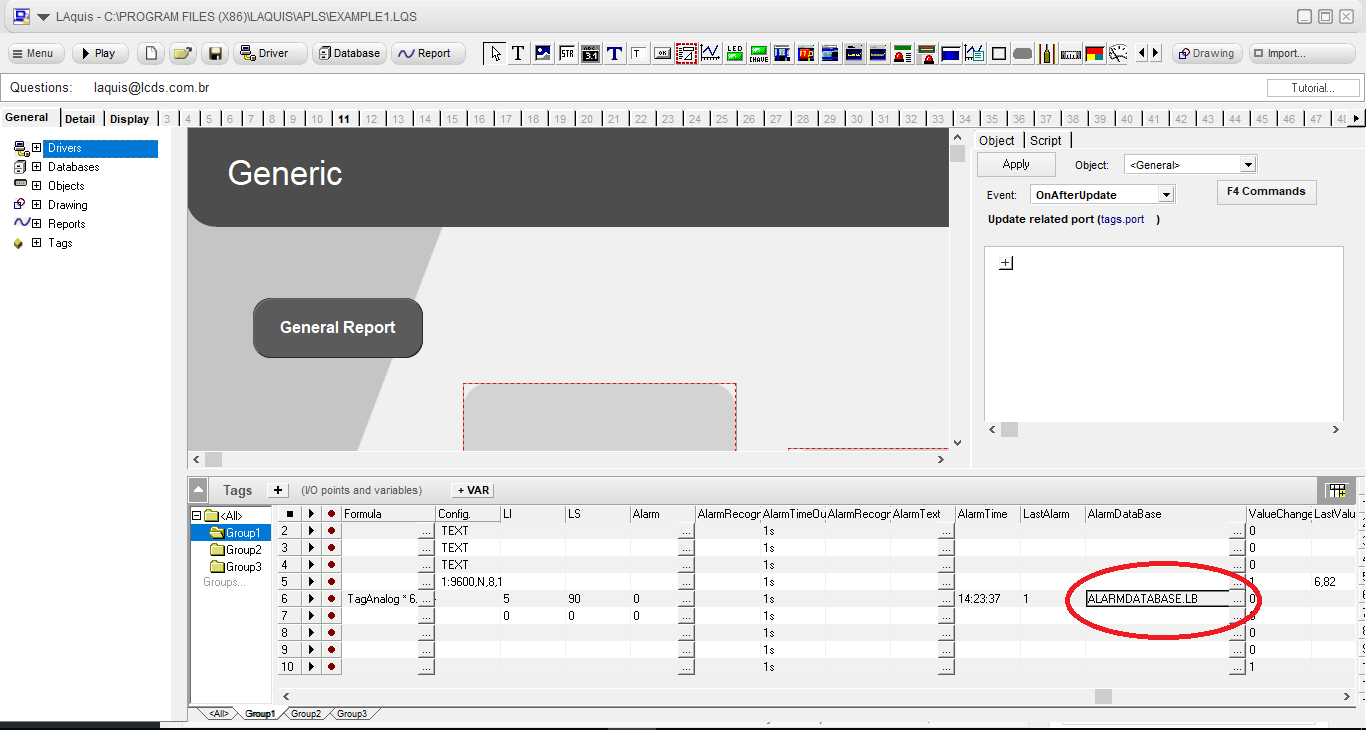 Run the application for a while. When the alarm is triggered, it creates the bank automatically.
Run the application for a while. When the alarm is triggered, it creates the bank automatically.
Then stop the application to define a button to call up an alarm report.
You can then create a button to show the alarm reports like this, right mouse over the button, click Report for this button, and check the iAlarms Complete model. Click on OK.
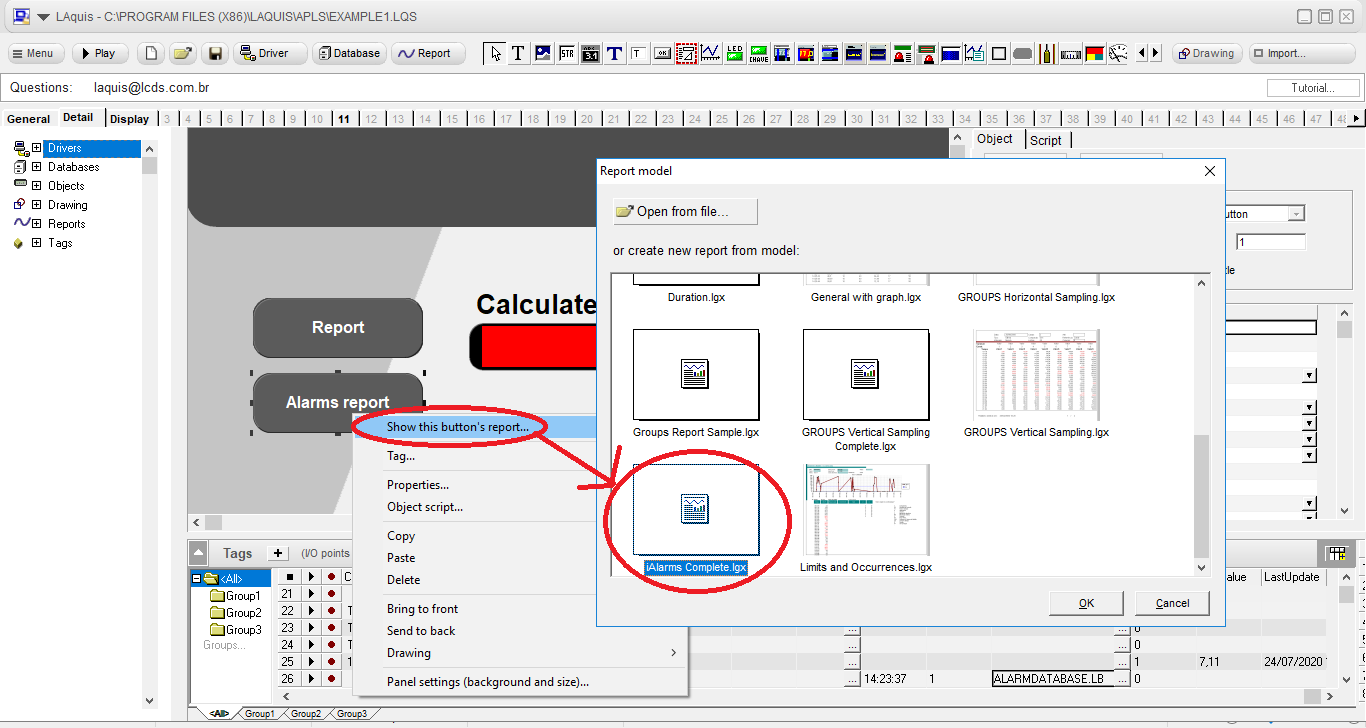
A report should appear like this:
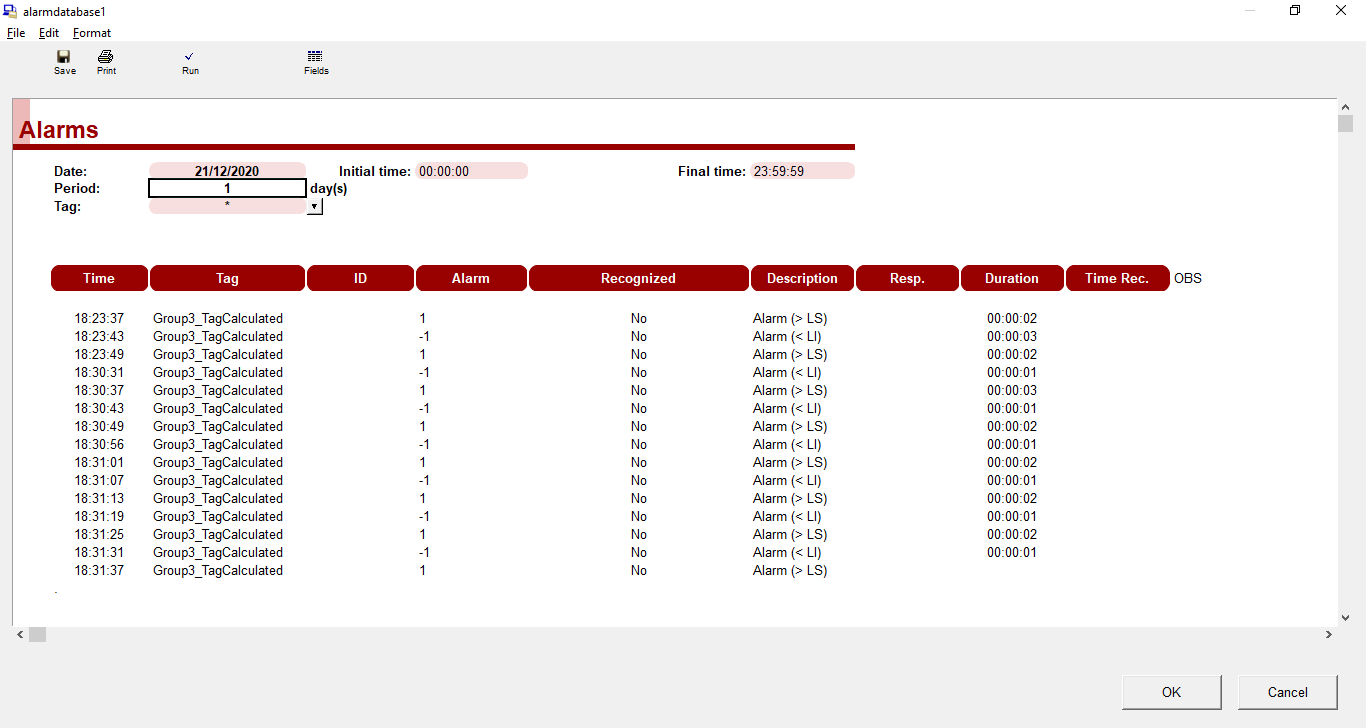 If you want, you can place an object on the screen to show in real time both the list and the summary of the current alarms:
If you want, you can place an object on the screen to show in real time both the list and the summary of the current alarms:
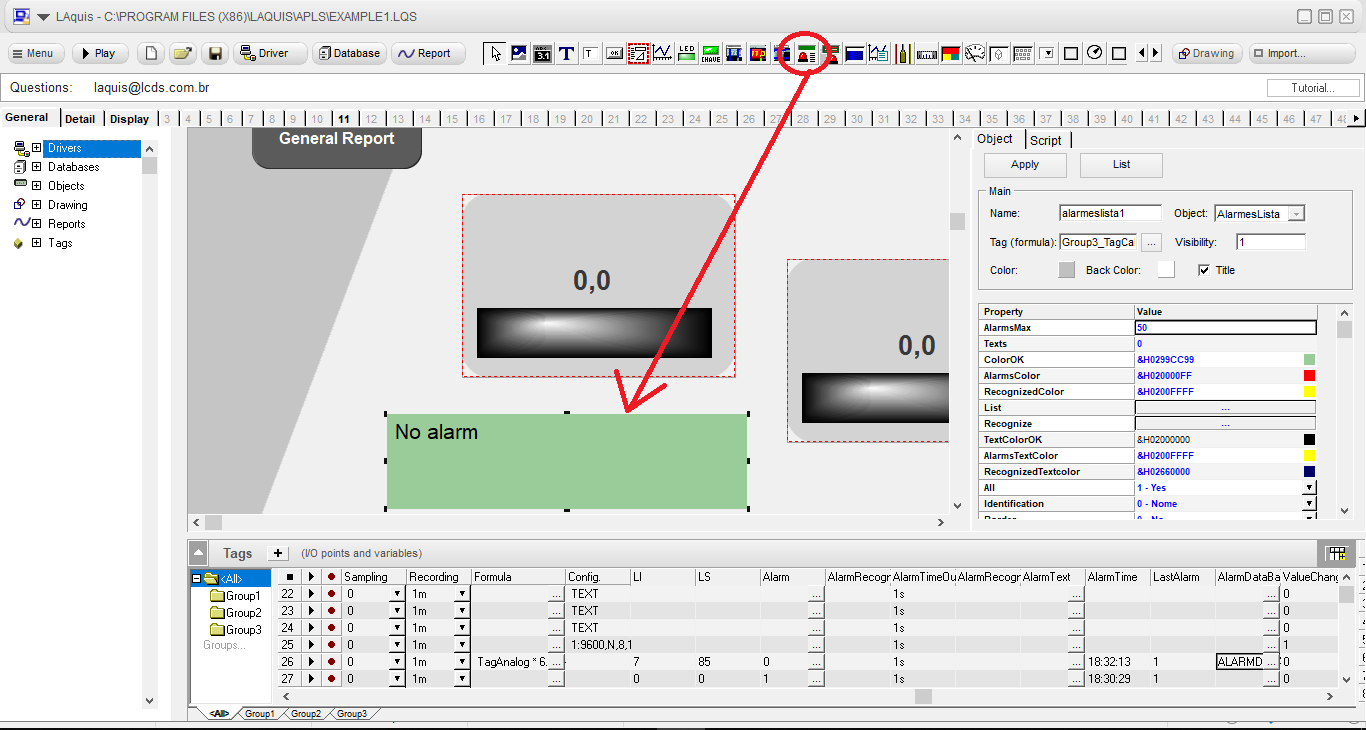
More details about how to configure alarms:
Alarms – How to configure Alarms
Next step: Step 6 – Registration