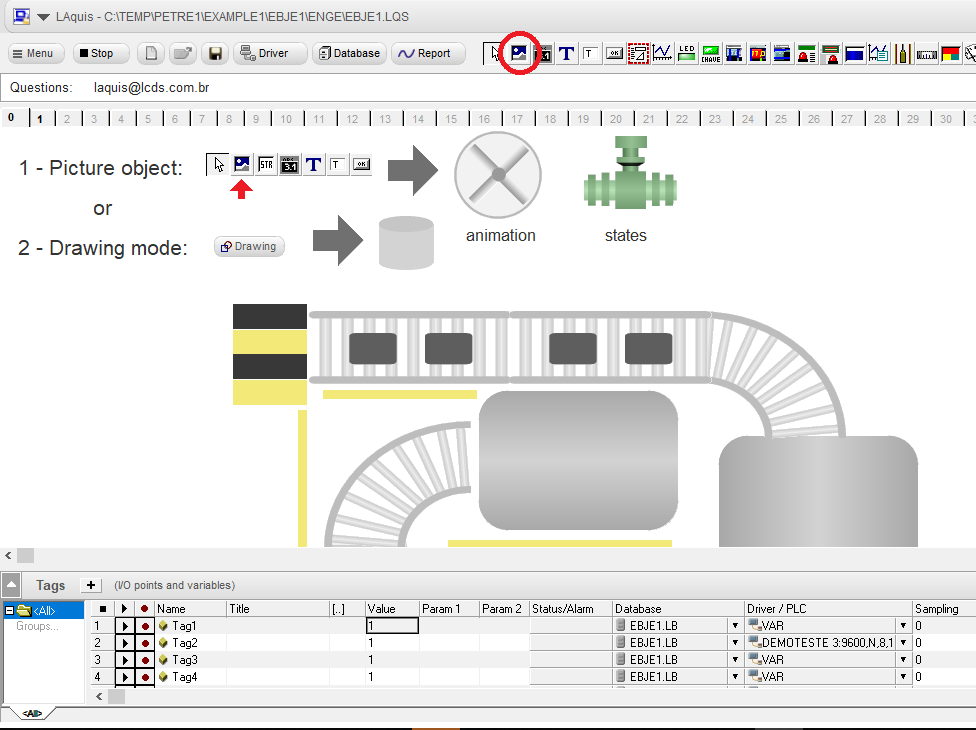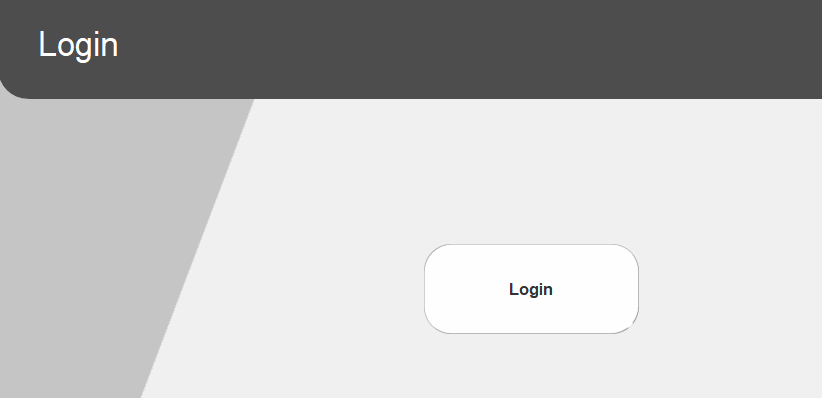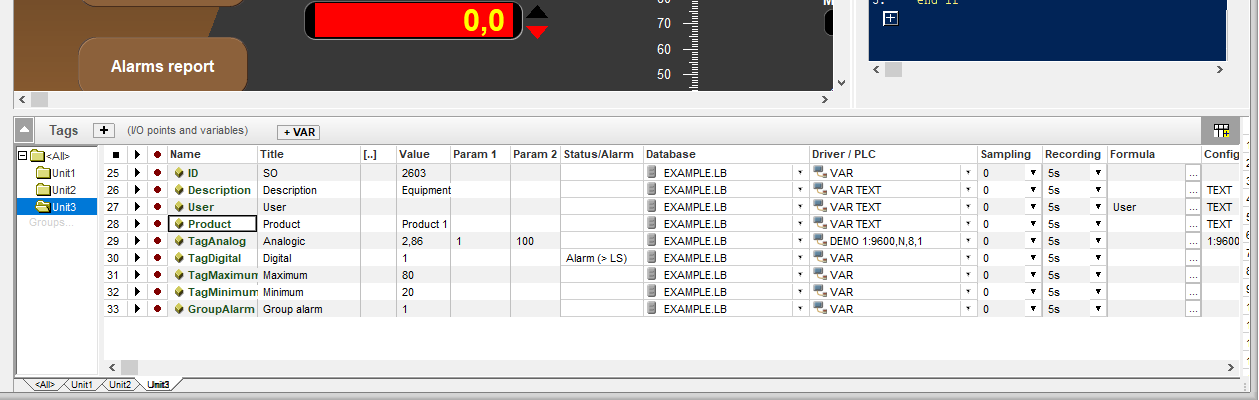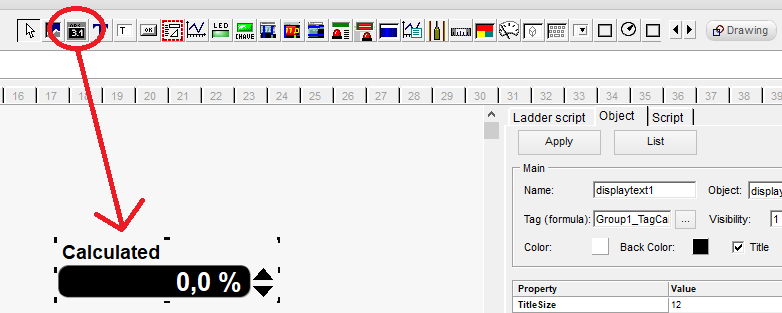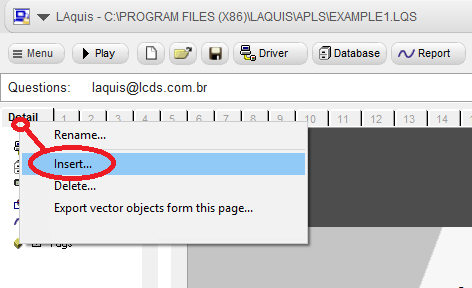We will show how the external pictures are configured as objects or animation. (optionally download this example and unpack in a new folder: External pictures example) First, to be sure, copy…
Testing OMRON FINS TCP Select the driver OmronFINSTCP80, click on Config button and write the IP of the PLC. (more details on how to select the driver if needed, here: Step…
OPC driver Step by step: 1 – Click on the cell of the Driver / PLC column associated to the tag. 2 – Select the driver OPC. 3 – Click…
Scripts are used in the LAquis SCADA to create specific process or applications accessing objects, tags, databases and reporting. The used language is specific to LAquis SCADA. Main Events: The…
Variables can be created and used freely within the script. The tags may also be used as variables (generic or associated with a equipment). (To understand how to introduce the…
Basic expressions: 1 – IF 2 – For 3 – While 4 – Goto (To understand how to introduce the script in the SCADA software: Script – Introduction – Step 1)…
Once you have created the application, you can place a user control with “login”. First, create a VAR TEXT tag that will receive the user’s name. If you have tags or…
Let’s create a SCADA generic application with 7 basic steps. 1 – Definition of tags 2 – Visual objects. 3 – Panels. 4 – Database and reports. 5 – Database…
After defining the tags, we will go to the visual objects to design the user interface. If you want to see how to define the tags, enter this link ( Step…
Generic application – Step 3 – Screens / Panels We will create several panels for the user to access the information in different ways. (Previous step, Step 2 ) First click on…