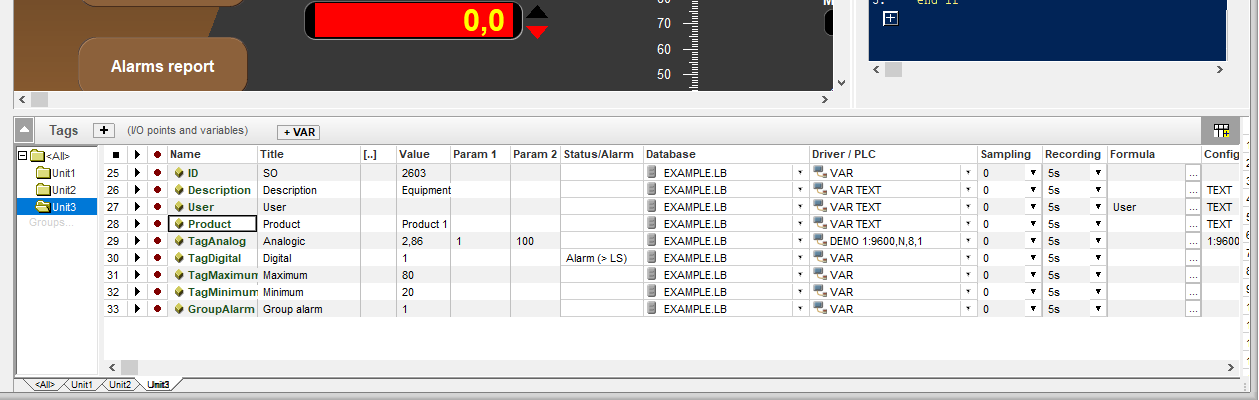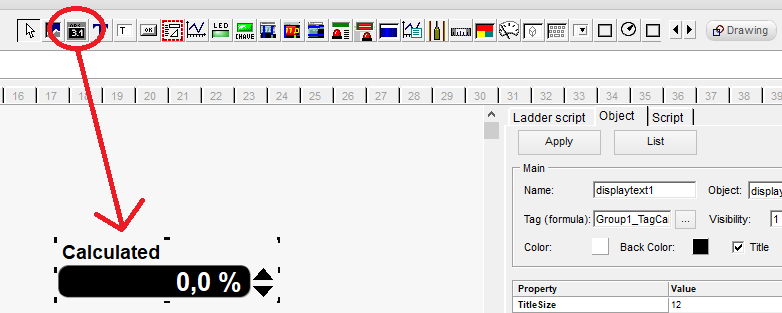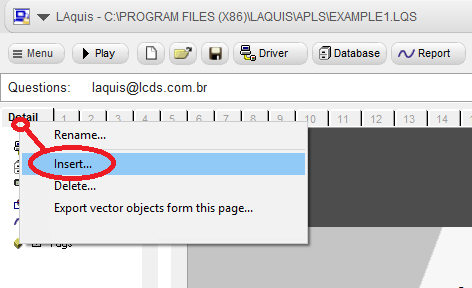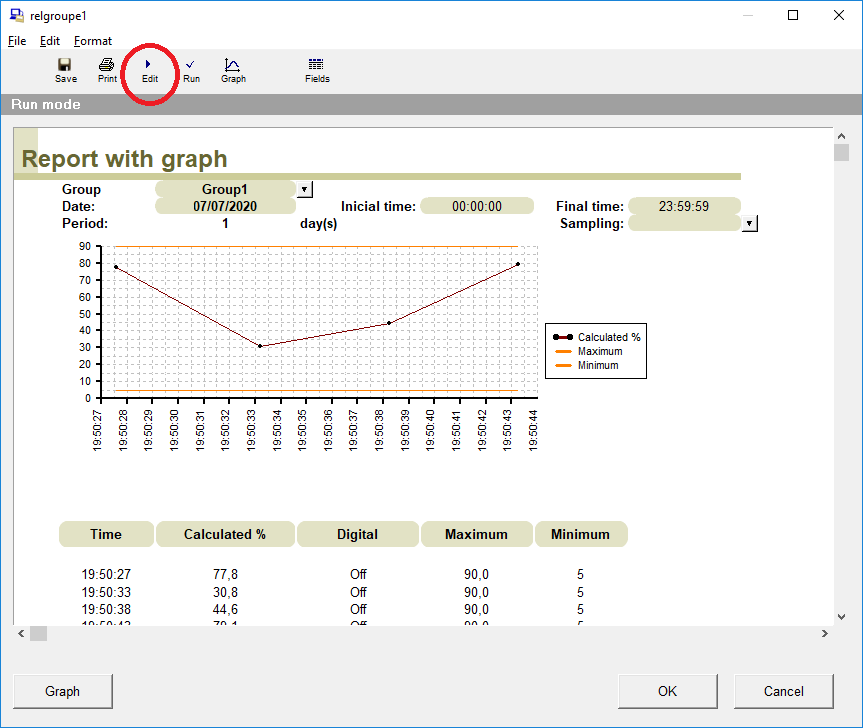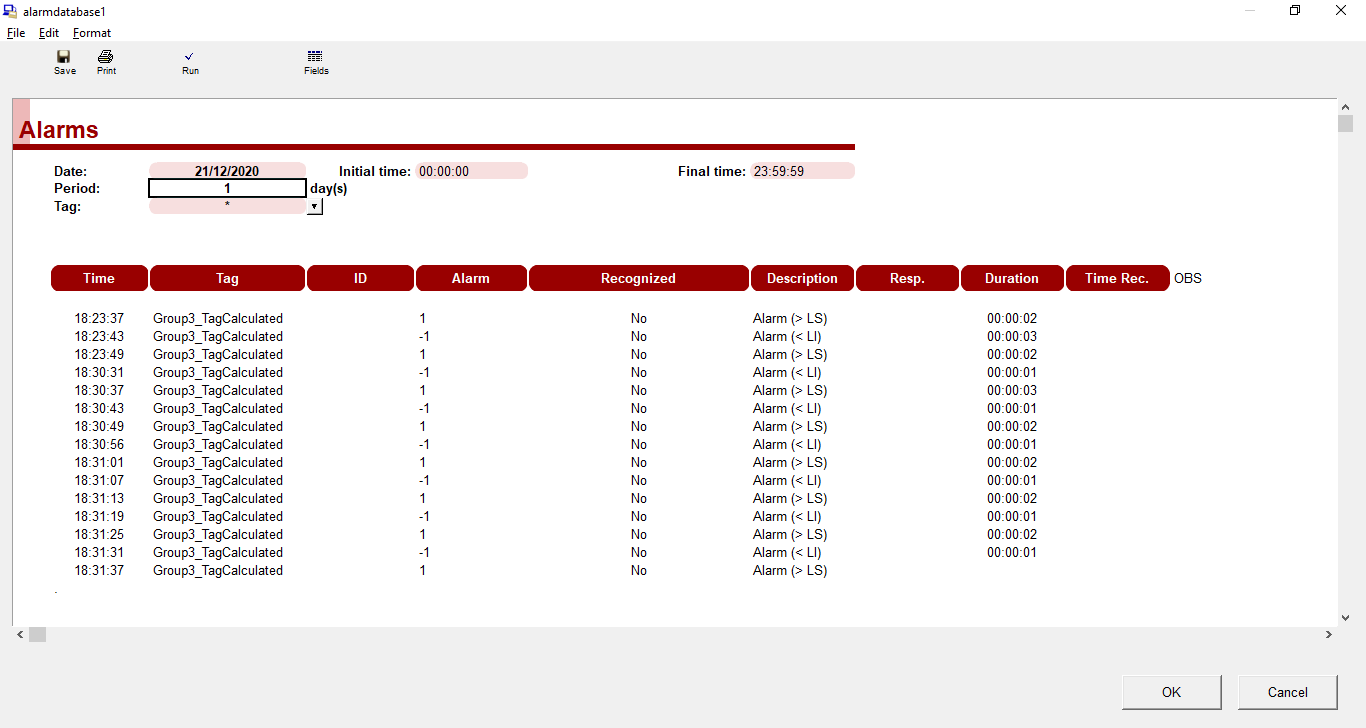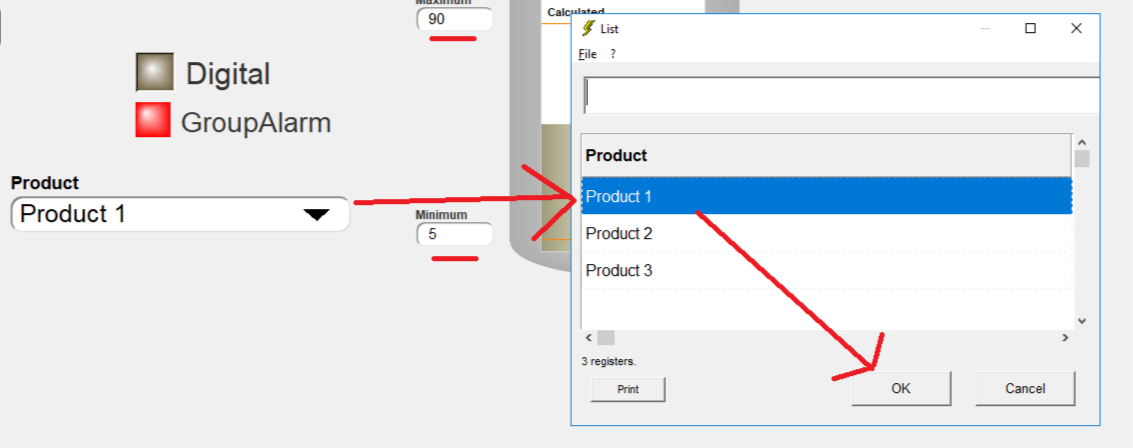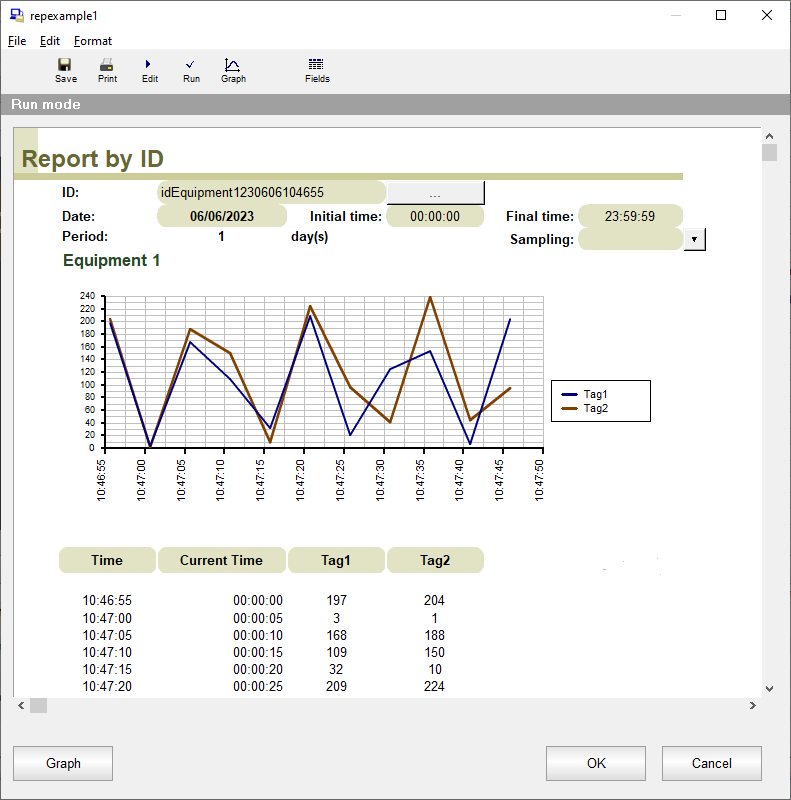Let’s create a SCADA generic application with 7 basic steps. 1 – Definition of tags 2 – Visual objects. 3 – Panels. 4 – Database and reports. 5 – Database…
Posts published in “Step by Step”
After defining the tags, we will go to the visual objects to design the user interface. If you want to see how to define the tags, enter this link ( Step…
Generic application – Step 3 – Screens / Panels We will create several panels for the user to access the information in different ways. (Previous step, Step 2 ) First click on…
Generally, the database is owned by LAquis for large amounts of data. (If you want, previous step – Step 3 – Panels ) To create a database, click on the title of…
Alarms database in the generic application. See the previous steps if you want here. (Previous step – Step 4 – Database and Reports ) Let’s select a tag that generates alarms, for example…
Generic application – Step 6 – Database of registrations, recipes, etc… We will show how to add entries in separate databases, for example, products, recipes, status, companies, customers, alarms, etc…
It is possible to customize a report by a generic ID. Instrument test, production orders, batches, service orders, products, etc … Instrument test example: Create a button Start and a button Stop.…