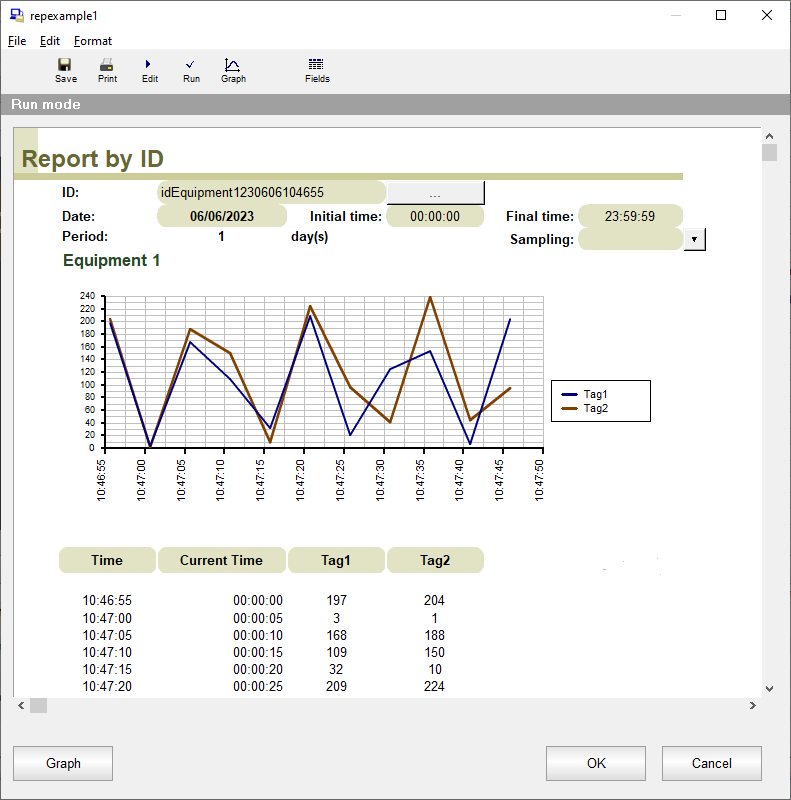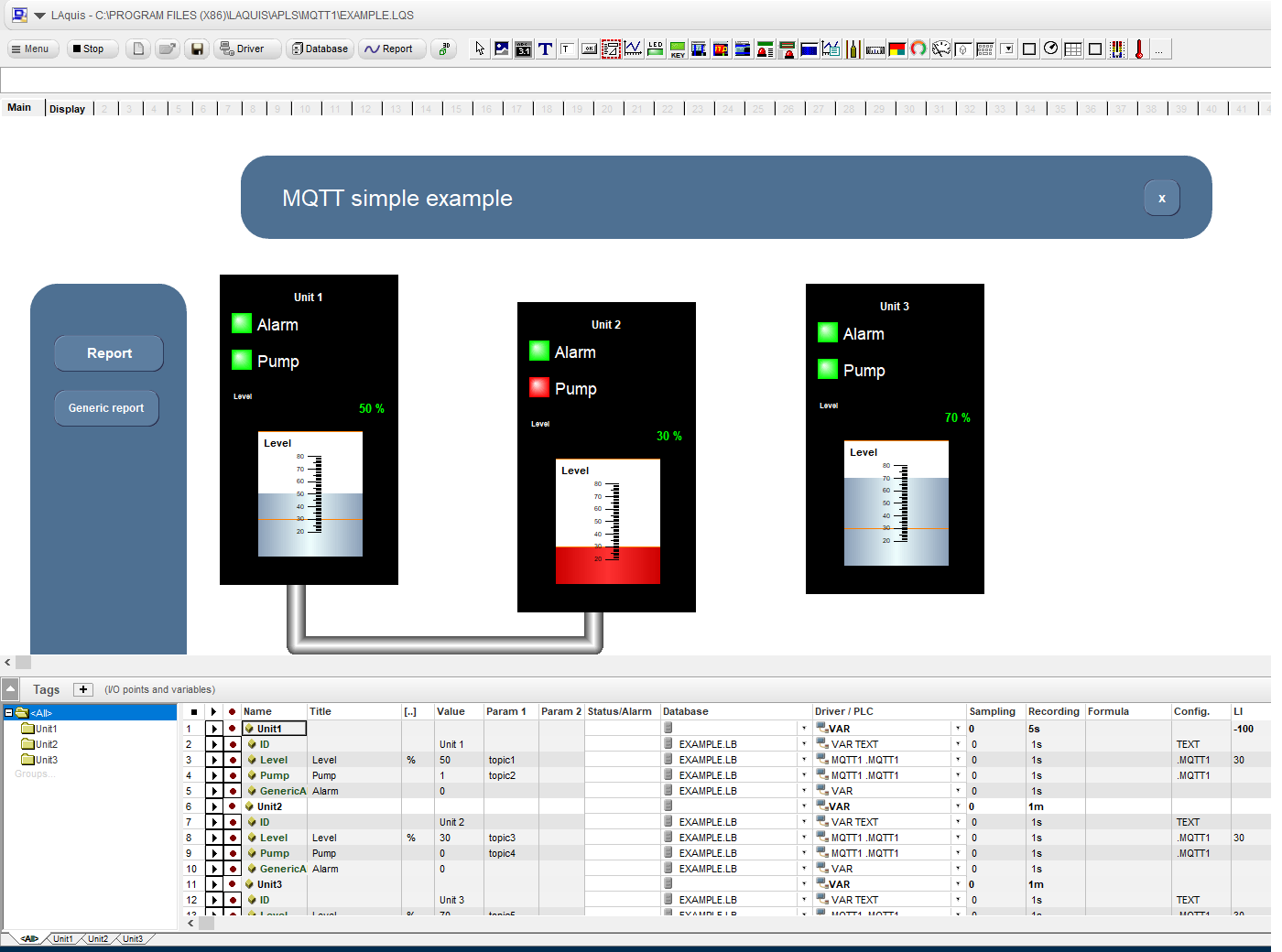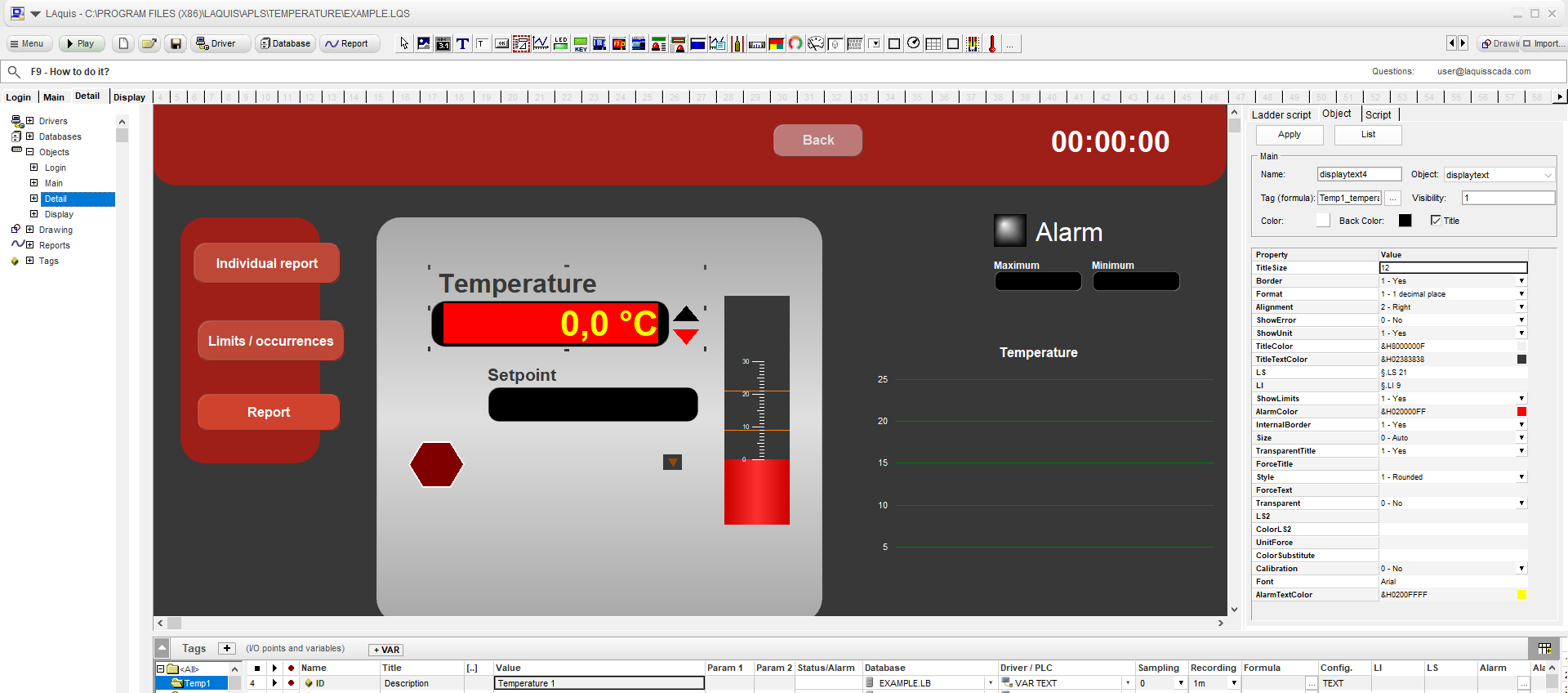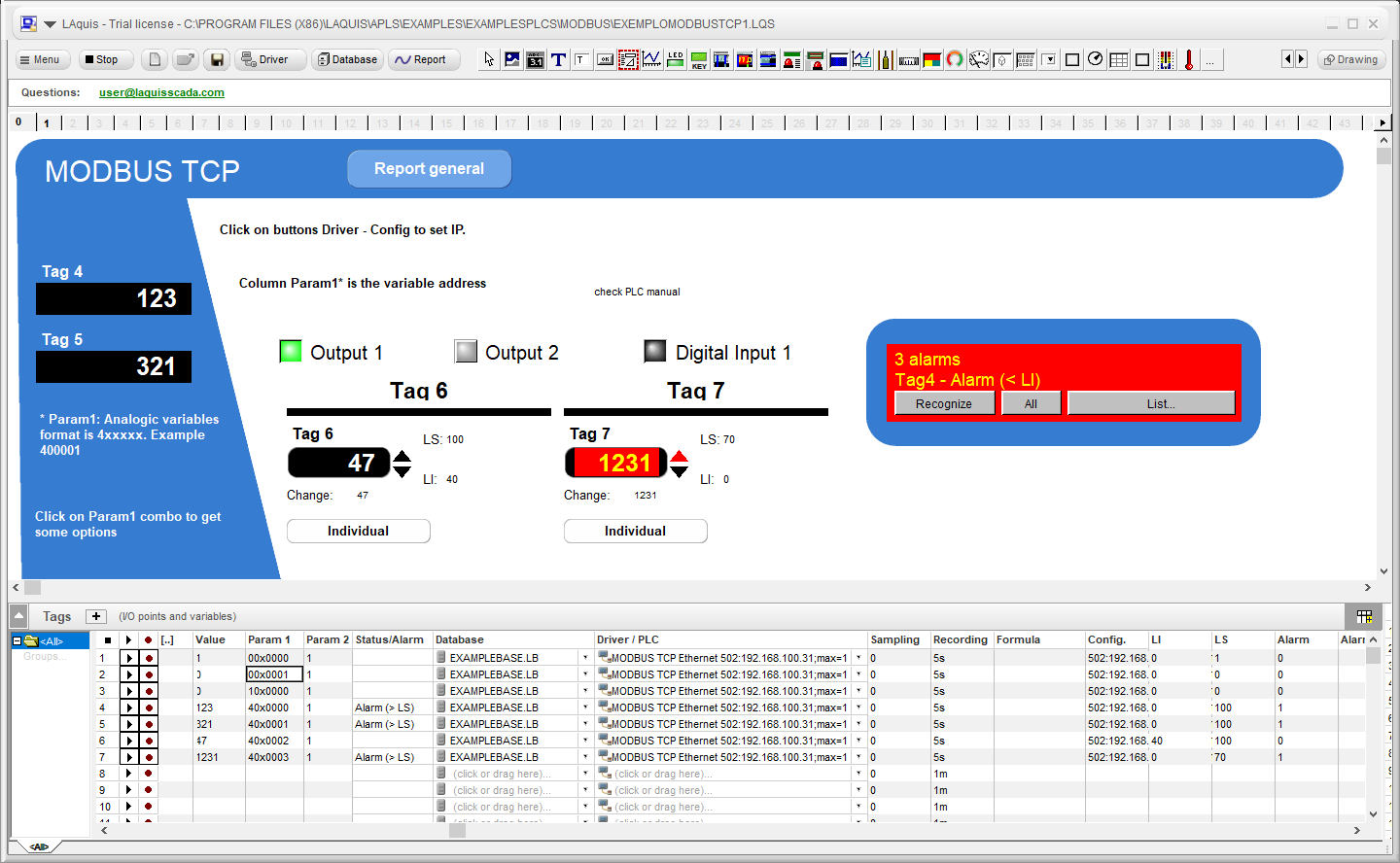It is possible to customize a report by a generic ID. Instrument test, production orders, batches, service orders, products, etc … Instrument test example: Create a button Start and a button Stop.…
Posts published in “Knowledge Base”
LAquis SCADA Knowledge Base
How to add a simple 3D object on the panel: 1 – Select Window3D object. 2 – Right mouse menu, select option: 3D… 3 – Open, edit or create…
1 – Import CSV to TAGS using script 2 – Generic CSV script 3 – Export CSV script 4 – Export CSV script from current database Examples: 1 –…
How to Auto Runtime LAquis in Windows and/or auto startup. 1 – Create Shortcut: Developer mode runtime: “c:\Program Files (x86)\LAquis\aq.exe” “folder of you application\your application.lqs” /p Only Runtime mode:…
Siemens example 1 – Download and install as administrator, link: https://laquisscada.com/siemensexample1.exe This example uses a generic driver from LIBNODAVE. 2 – Open the example EXAMPLE.LQS. Click on the Driver –…
How to use database via SQL. There are several options. For example, you can connect the database in parallel, using ODBC, via SQL Server, Oracle, MySQL, etc. Example 1: Simple, with an…
MQTT procotol in the SCADA software. 1 – First download and install the SCADA software: Download 2 – After, download the example here: https://laquisscada.com/mqttexample1.zip 3 – Unpack in some folder…
The SCADA example is an application developed using the Supervisory Control and Data Acquisition program as a template. Any way you can configure the screens. They can include images and…
Modbus TCP is a protocol for communicating with instruments via a network. Modbus RTU is a serial port communication protocol. Modbus, manufactured by Modicon, currently Schneider Electric. RTU stands for “Remote…
First download the LAquis SCADA, then download BACNET example here: bacnetexample The driver is BACNET. Defines the IP and port. Param 1 is the object and property: Param 2 is…